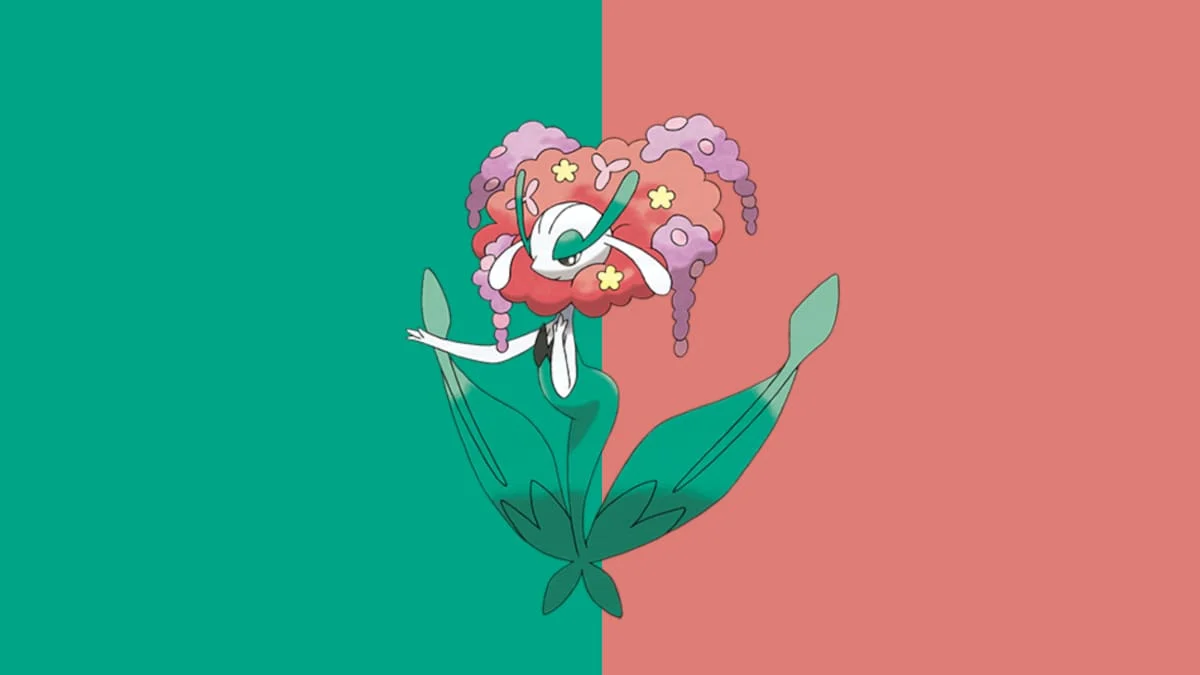{"id":1125154,"date":"2024-02-07T19:48:58","date_gmt":"2024-02-08T00:48:58","guid":{"rendered":"https:\/\/dotesports.com\/?p=1125154"},"modified":"2024-02-07T19:49:00","modified_gmt":"2024-02-08T00:49:00","slug":"how-to-fix-freezing-on-startup-error-in-diablo-4","status":"publish","type":"post","link":"https:\/\/dotesports.com\/diablo\/news\/how-to-fix-freezing-on-startup-error-in-diablo-4","title":{"rendered":"How to fix freezing on startup error in Diablo 4"},"content":{"rendered":"
Launching\u00a0Diablo 4<\/em>\u00a0generally takes one click, but the process can suddenly become more complicated when the game starts\u00a0freezing on startup<\/strong>.<\/p>
I play\u00a0Diablo 4<\/em><\/a>\u00a0on both Steam and PlayStation 5 (taking full advantage of the sequel’s cross-progression<\/a>). The\u00a0freezing on startup error\u00a0<\/strong>mostly appeared on PC for me and it had an inconsistent track record. It was showing up once in a blue moon out of nowhere and then disappearing or causing repeated crashes.<\/p>