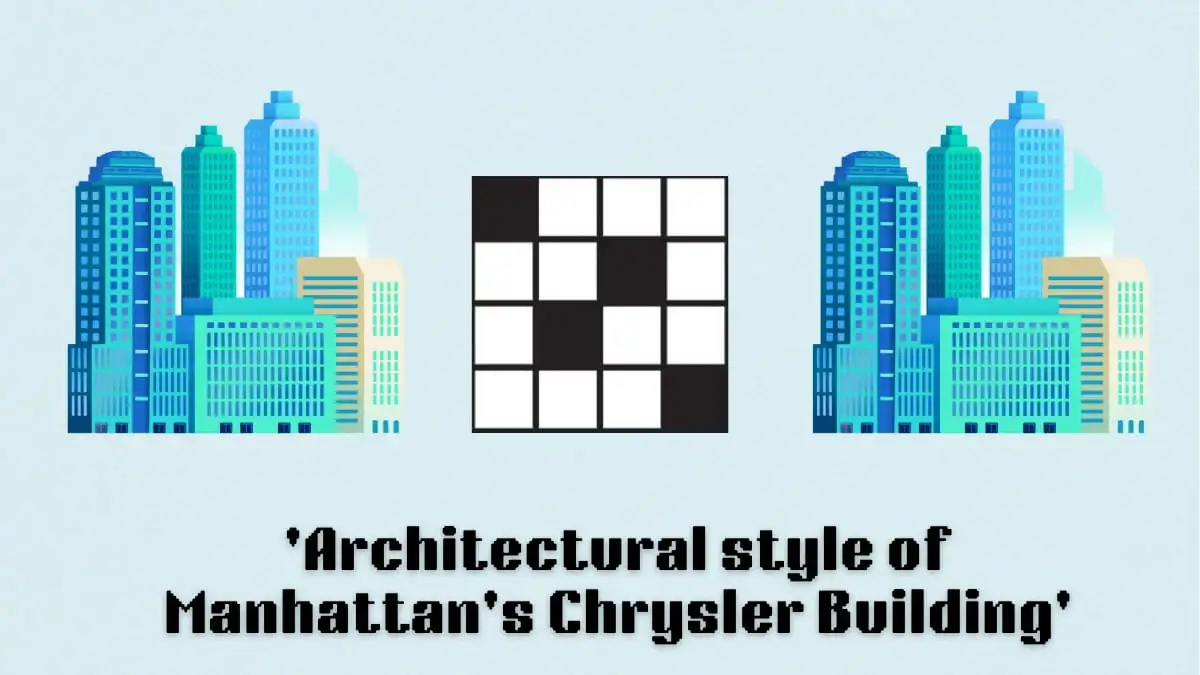{"id":1182620,"date":"2024-03-29T17:29:12","date_gmt":"2024-03-29T22:29:12","guid":{"rendered":"https:\/\/dotesports.com\/?p=1182620"},"modified":"2024-03-29T17:29:14","modified_gmt":"2024-03-29T22:29:14","slug":"how-to-fix-the-diablo-4-was-unable-to-open-a-critical-file-error","status":"publish","type":"post","link":"https:\/\/dotesports.com\/diablo\/news\/how-to-fix-the-diablo-4-was-unable-to-open-a-critical-file-error","title":{"rendered":"How to fix the ‘Diablo 4 was unable to open a critical file’ error"},"content":{"rendered":"
Diablo 4<\/em>\u00a0updates introduce important hotfixes and new content to the game. Still, they can also cause errors like the “unable to open a critical file<\/strong>” error.<\/p>
Corrupted files and update inconsistencies may trigger many errors in Diablo<\/em><\/a> 4<\/em>. I play Diablo 4<\/em> via the Xbox Game Pass on my PC, so I usually have both the Battle.net launcher and the Xbox app running in the background. If you’re in the same boat as me, you’ll need to juggle around the two apps while fixing the “Diablo 4<\/em> was unable to open a critical file error.”<\/strong><\/p>