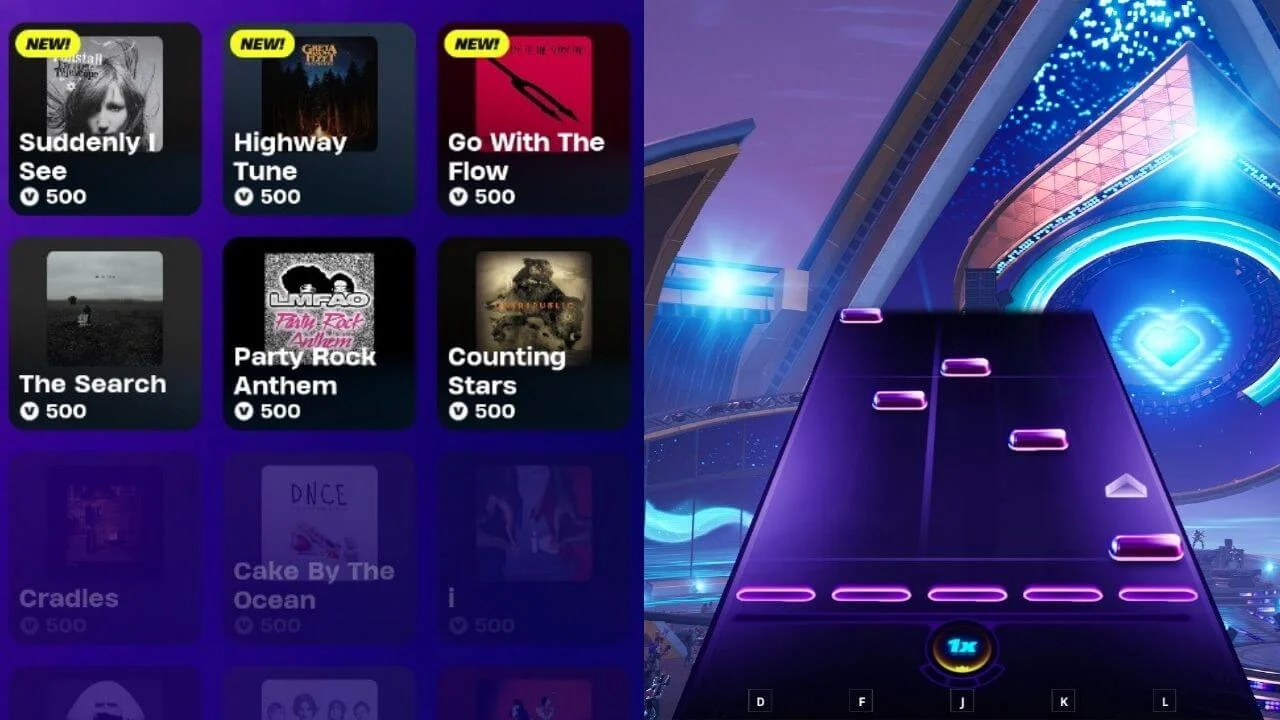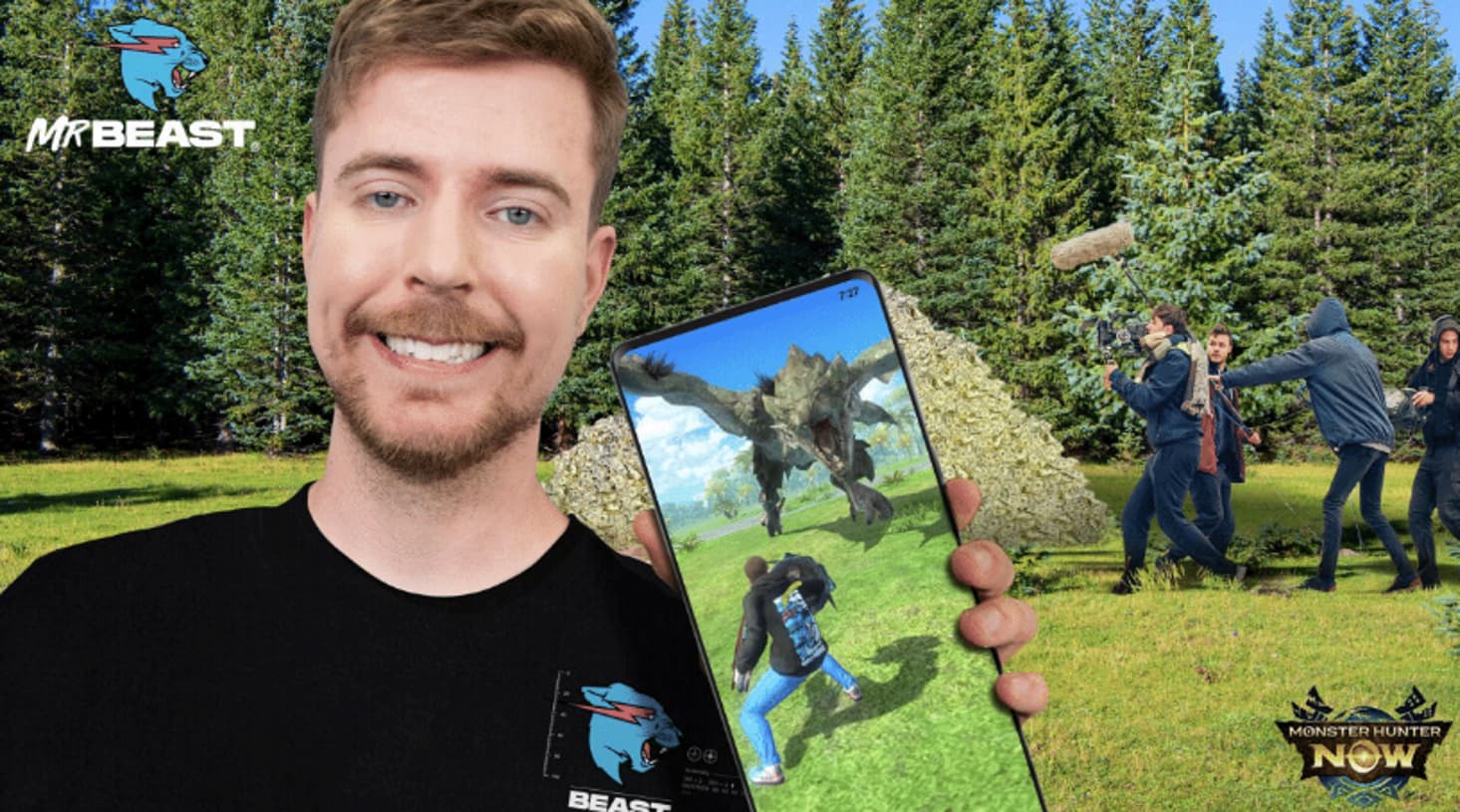{"id":1215623,"date":"2024-04-30T16:22:52","date_gmt":"2024-04-30T21:22:52","guid":{"rendered":"https:\/\/dotesports.com\/?p=1215623"},"modified":"2024-04-30T16:22:55","modified_gmt":"2024-04-30T21:22:55","slug":"gray-zone-warfare-matchmaking-failed-x00030001-error-explained","status":"publish","type":"post","link":"https:\/\/dotesports.com\/gray-zone-warfare\/news\/gray-zone-warfare-matchmaking-failed-x00030001-error-explained","title":{"rendered":"Gray Zone Warfare Matchmaking Failed x00030001 error explained"},"content":{"rendered":"
Matchmaking errors are common occurrences a game first launches or rolls out a major content patch. If you’re encountering the “Matchmaking Failed x00030001” error in Gray Zone Warfare<\/em> (GZW<\/em>) you might get stuck in a matchmaking queue or fail to find a match.<\/p>
When the Matchmaking Failed x00030001 error first appeared for me in GZW<\/a><\/em>, I was queued up and waiting to get into action. After this error show its face, I couldn’t seem to queue for a match, and the online functions slowly stopped working, so I had to solve this problem before I could worry about in-game elements like adding weapon attachments and modifiers<\/a> or toggling ADS<\/a>.<\/p>