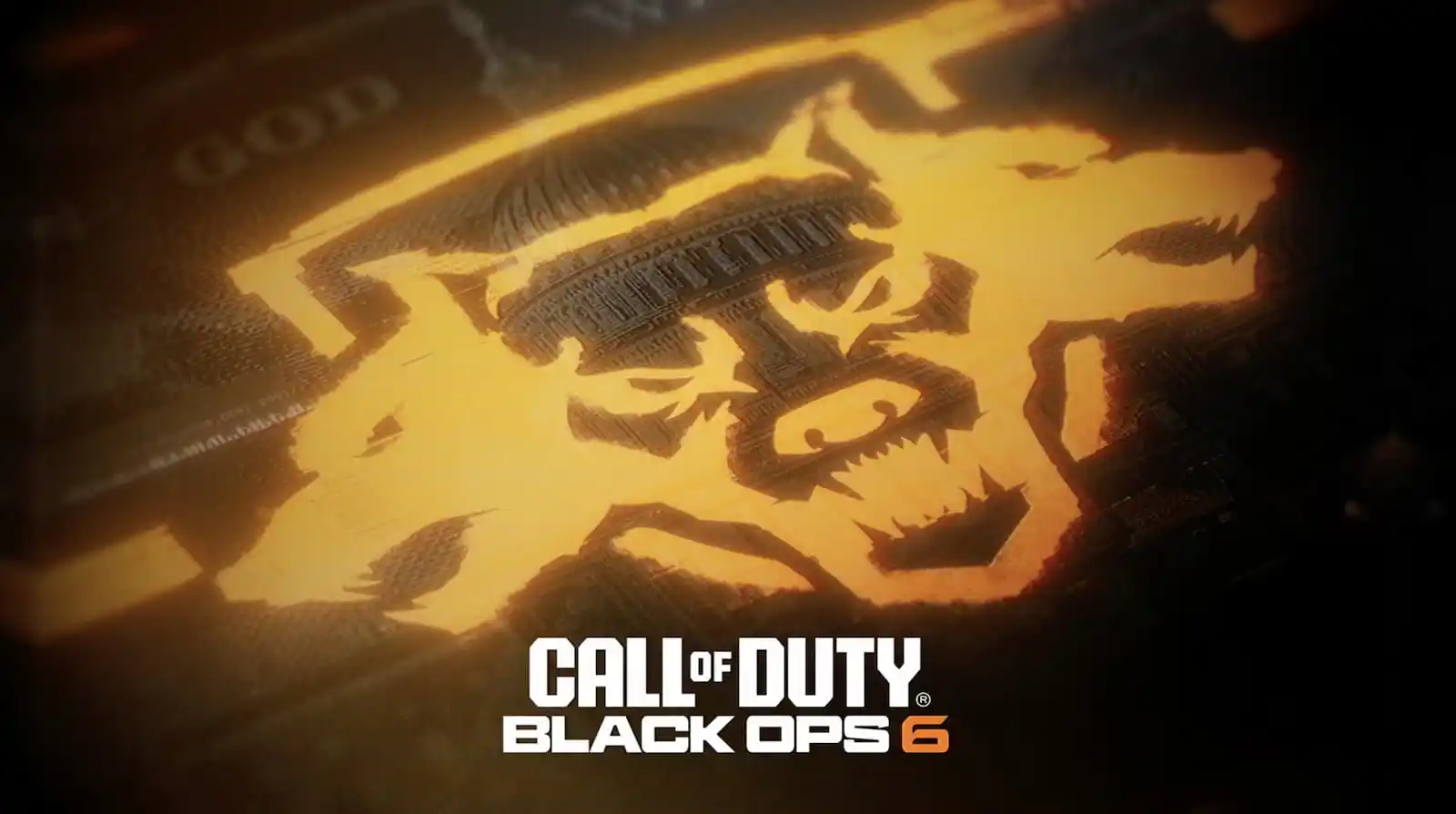{"id":1236685,"date":"2024-05-21T17:02:28","date_gmt":"2024-05-21T22:02:28","guid":{"rendered":"https:\/\/dotesports.com\/?p=1236685"},"modified":"2024-05-21T19:16:19","modified_gmt":"2024-05-22T00:16:19","slug":"shroud-xdefiant-settings-sensitivity-keybindings-graphics-and-more","status":"publish","type":"post","link":"https:\/\/dotesports.com\/xdefiant\/news\/shroud-xdefiant-settings-sensitivity-keybindings-graphics-and-more","title":{"rendered":"Shroud XDefiant settings: Sensitivity, keybindings, graphics and more"},"content":{"rendered":"
Shroud hit the ground running on XDefiant<\/em> thanks to his years of experience in shooters. The former pro’s universal skill in FPS games carried over to XDefiant<\/em>, but he also took his time to adjust his in-game settings for the best performance.<\/p>
While I like adjusting my settings to my own liking, I value opinions of high-level players, like Shroud\u2019s. Years of experience in competitive gaming and in the FPS genre pays off whenever Shroud plays and the veteran always makes sure that he plays with the most optimal settings possible\u2014when he can actually get into a game<\/a>.<\/p>