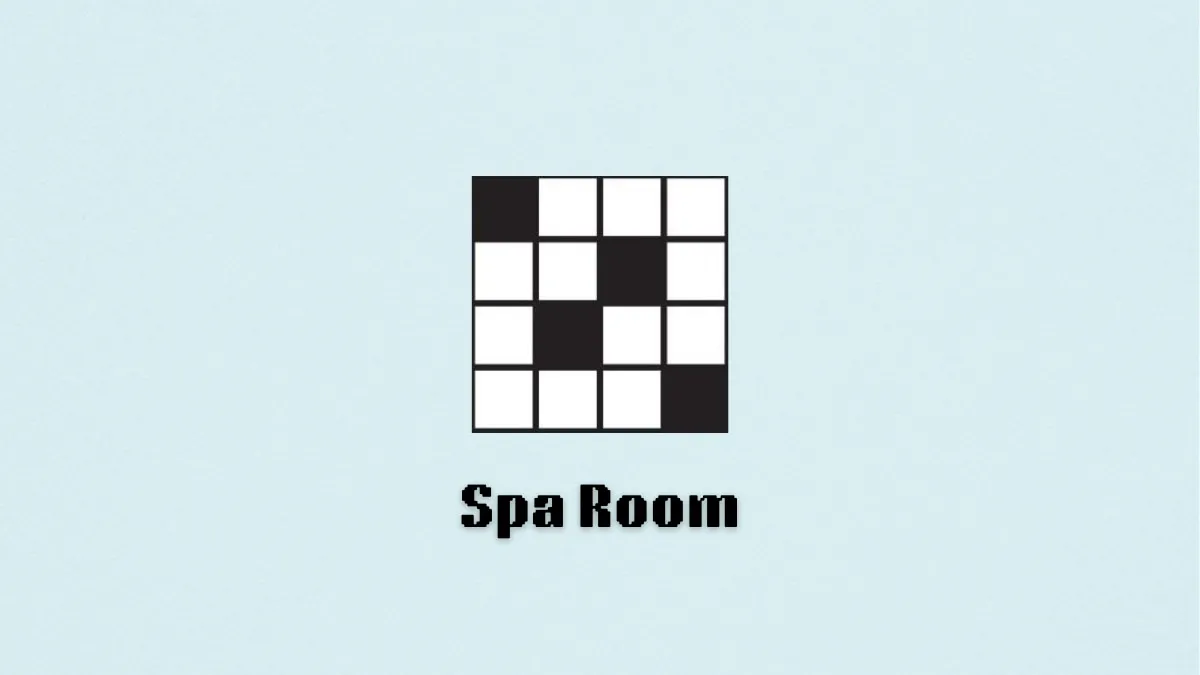{"id":1477426,"date":"2024-12-11T15:33:42","date_gmt":"2024-12-11T20:33:42","guid":{"rendered":"https:\/\/dotesports.com\/?p=1477426"},"modified":"2024-12-11T18:15:37","modified_gmt":"2024-12-11T23:15:37","slug":"how-to-fix-marvel-rivals-directx-12-is-not-supported-on-your-system-error","status":"publish","type":"post","link":"https:\/\/dotesports.com\/marvel\/news\/how-to-fix-marvel-rivals-directx-12-is-not-supported-on-your-system-error","title":{"rendered":"How to fix Marvel Rivals ‘DirectX 12 is not supported on your system’ error"},"content":{"rendered":"
If you recently tried launching Marvel Rivals<\/em> only to be blocked by the notorious \u201cDirectX 12 is not supported on your system\u201d error, you aren\u2019t alone. We\u2019re here to help you fix it and get back to your gaming session in no time.<\/p>
DirectX is an Application Program Interface (API) that bridges the game and the hardware, letting the software send instructions to your system\u2019s graphic cards. Like most modern video games, Marvel Rivals<\/a><\/em> requires the technology to run on your Windows PC. <\/p>