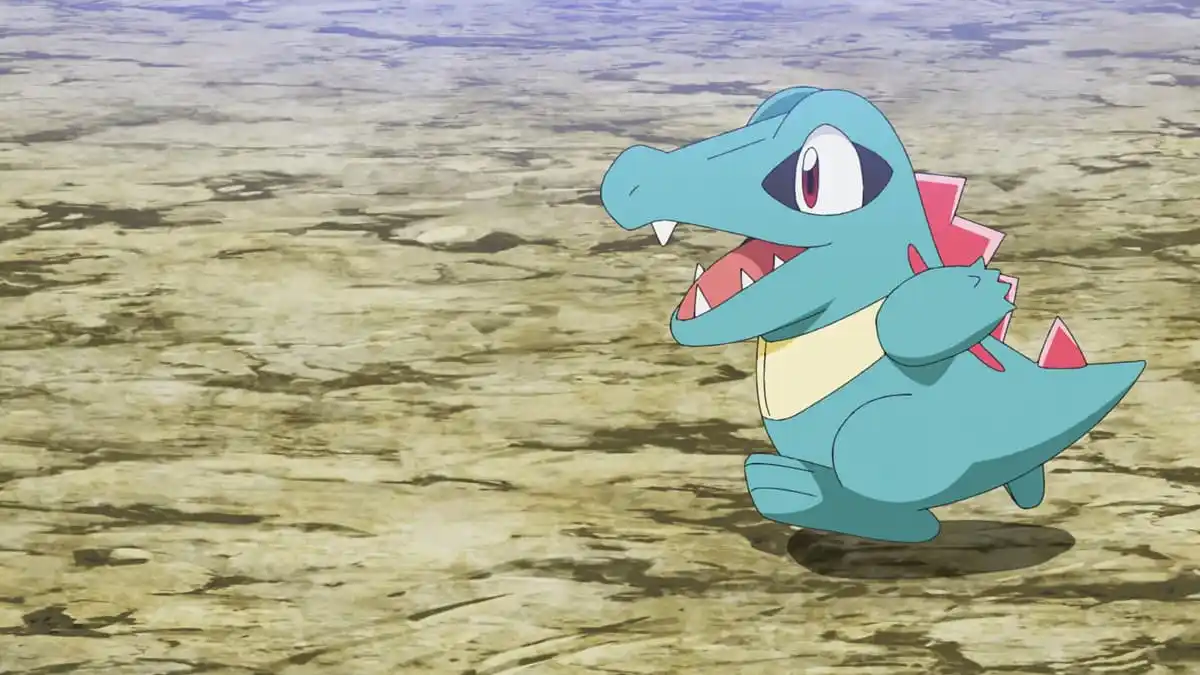{"id":1482247,"date":"2024-12-17T19:31:43","date_gmt":"2024-12-18T00:31:43","guid":{"rendered":"https:\/\/dotesports.com\/?p=1482247"},"modified":"2024-12-17T19:31:45","modified_gmt":"2024-12-18T00:31:45","slug":"best-mouse-and-keyboard-settings-for-black-ops-6","status":"publish","type":"post","link":"https:\/\/dotesports.com\/call-of-duty\/news\/best-mouse-and-keyboard-settings-for-black-ops-6","title":{"rendered":"Best mouse and keyboard settings for Black Ops 6"},"content":{"rendered":"
To dominate the battlefield in Call of Duty: Black Ops 6<\/em>, optimizing your keyboard and mouse settings is essential. Mastering Omnimovement requires precise controls, and if you prefer a mouse and keyboard over a controller, you’ll want to fine-tuning your setup. Adjusting these settings will enhance accuracy, improve reaction time, and give you an edge against controller players, especially in close-quarters combat. Here\u2019s what to tweak for optimal performance in BO6<\/em>.<\/p>