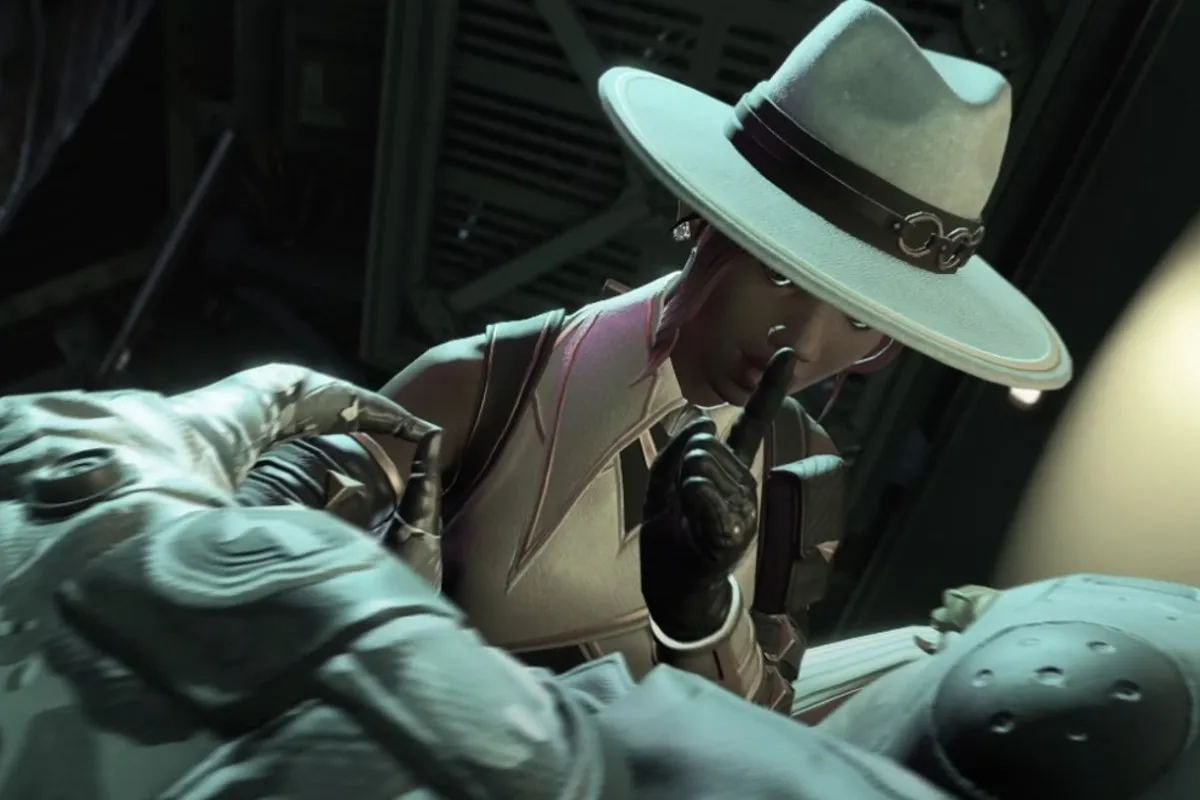{"id":15955,"date":"2024-08-19T08:20:00","date_gmt":"2024-08-19T13:20:00","guid":{"rendered":"https:\/\/wordpress.dotesports.com\/blog\/2017\/09\/07\/the-most-useful-console-commands-for-cs-go\/"},"modified":"2024-08-19T08:46:35","modified_gmt":"2024-08-19T13:46:35","slug":"the-most-useful-console-commands-for-cs2","status":"publish","type":"post","link":"https:\/\/dotesports.com\/counter-strike\/news\/the-most-useful-console-commands-for-cs2-14256","title":{"rendered":"The most useful console commands for CS2"},"content":{"rendered":"
You’re missing out if you play Counter-Strike 2<\/em> without console commands. This tactical shooter features a long list of customizable options to personalize your game. You can use the console to add, tweak, and replace user interface elements like your mini-map, HUD, crosshair, and much more.\u00a0<\/p>