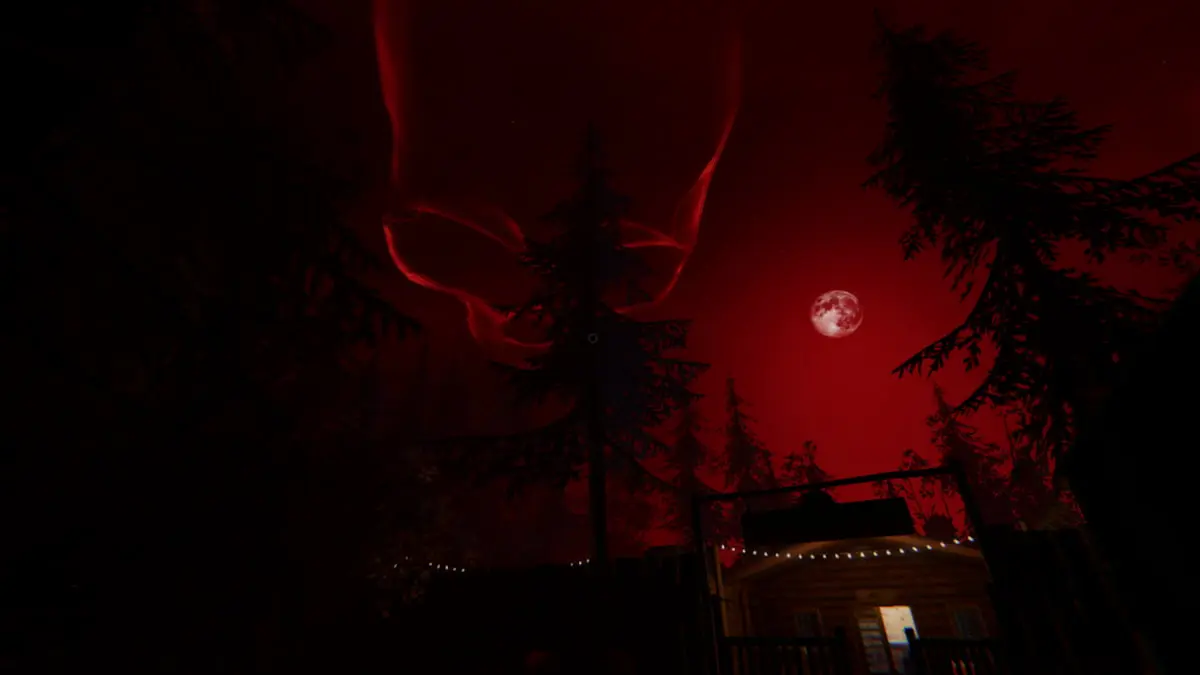{"id":352687,"date":"2024-02-01T17:49:06","date_gmt":"2024-02-01T22:49:06","guid":{"rendered":"https:\/\/dotesports.com\/?p=352687"},"modified":"2024-02-01T17:49:40","modified_gmt":"2024-02-01T22:49:40","slug":"the-best-fortnite-controller-settings-and-sensitivity-configuration","status":"publish","type":"post","link":"https:\/\/dotesports.com\/fortnite\/news\/the-best-fortnite-controller-settings-and-sensitivity-configuration","title":{"rendered":"The best Fortnite controller settings and sensitivity configuration"},"content":{"rendered":"
Fortnite<\/em> works incredibly well on a controller, and we have the best settings and sensitivity configuration to prove it. Our suggested settings are based on players like Sway, Aydan, and Xtra Reet. The top-tier professional Fortnite<\/em> players tend to have a higher sensitivity, regardless of their playstyles. <\/p>