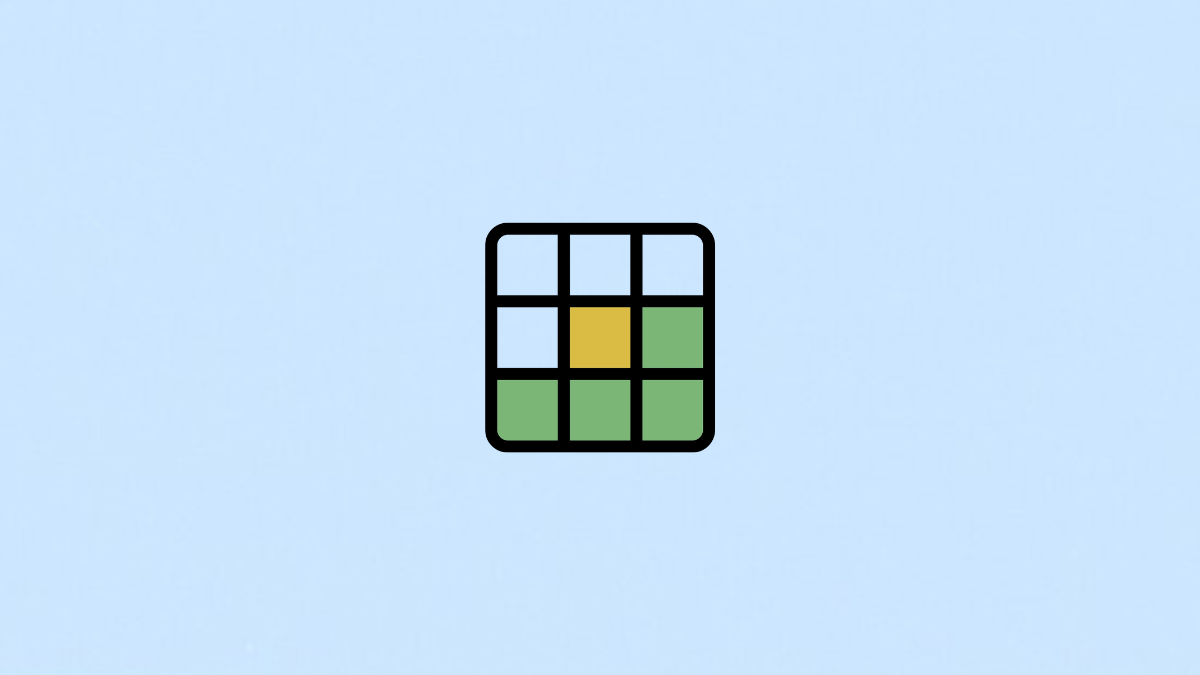Choose Everything else for Xbox controllers with the Wireless Adapter, DLNA, and other devices not listed above.<\/li><\/ul><\/li><\/ul>
- If prompted, input the code given to your device to ensure that you are connecting the proper device to your PC.<\/li><\/ul>
After you\u2019ve followed the steps above, your Bluetooth devices should connect and be ready to go with your Windows PC. If you need to find your Windows PC on the device you are trying to pair, it is typically named \u201cDESKTOP-XXXXXXX\u201d by default, with the Xs being a random mix of letters and numbers.<\/p>
If you have multiple Bluetooth devices connected to your Windows PC, Windows automatically sorts them by device type to make finding your mouse, headset, or Xbox controller as easy as possible.<\/p>