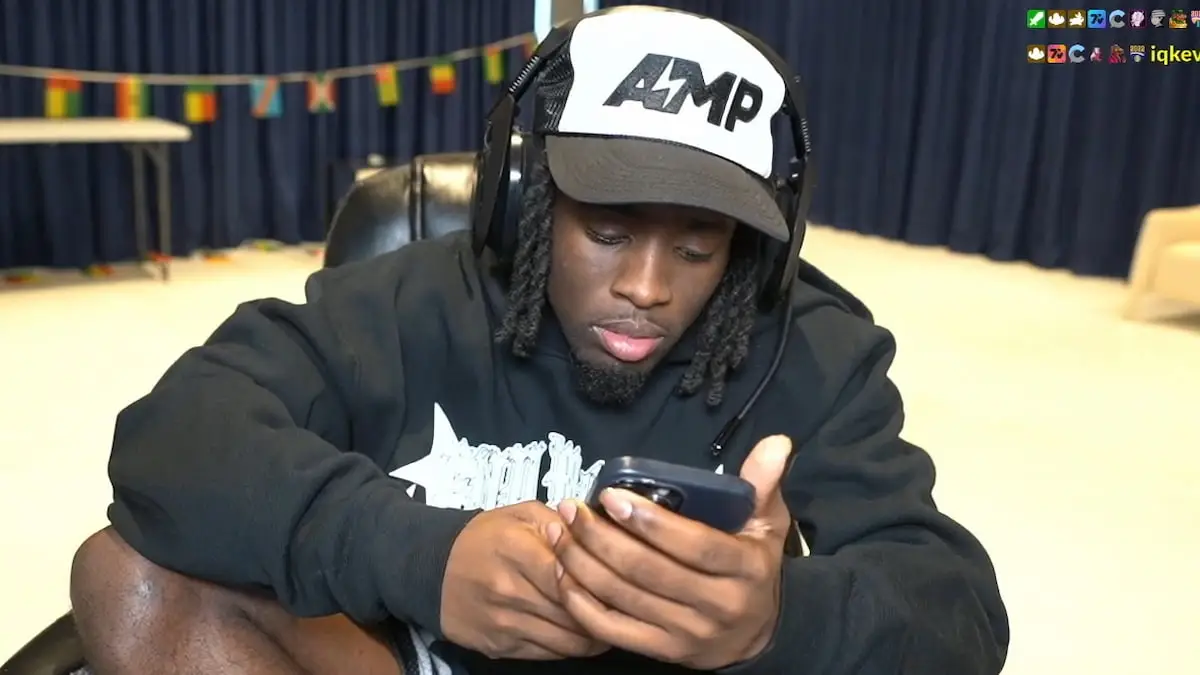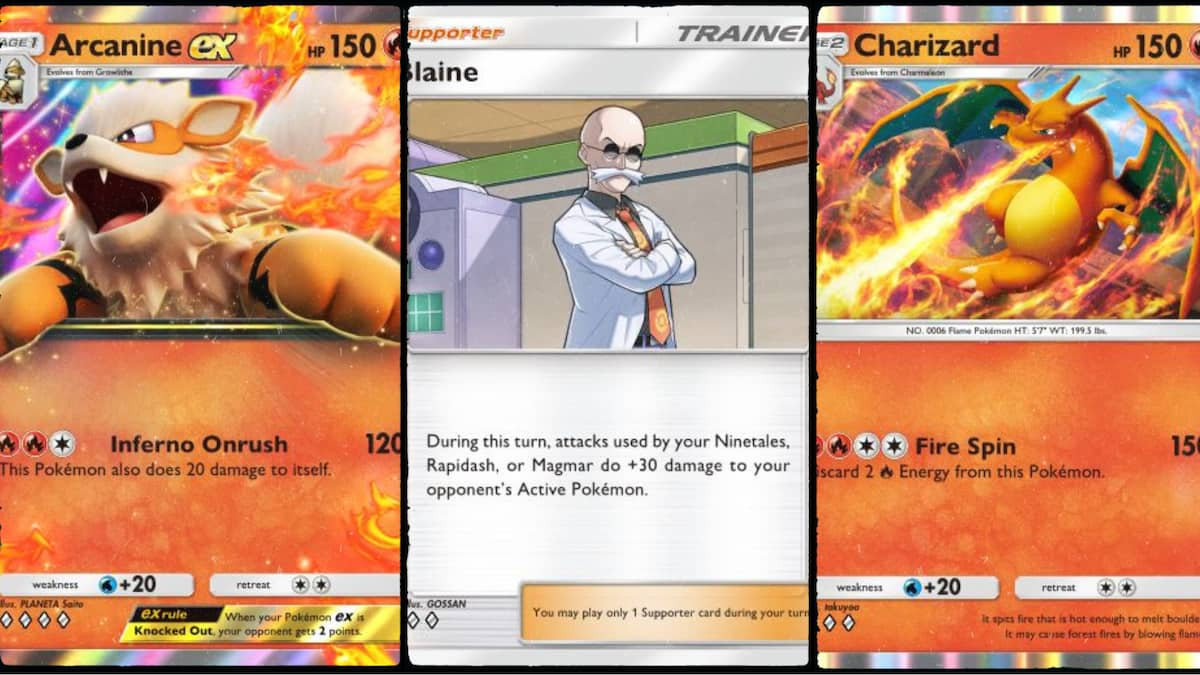Overwatch 2<\/em> released with a myriad of issues preventing players from accessing the game and severely hindering players’ quality of life once finally in-game.<\/p>
DDoS attacks, long queue times, and several in-game bugs led to a chaotic launch that left many still lingering issues for Overwatch 2 players. Rubberbanding and major lag issues are particular an issue that still plague Overwatch 2 <\/em>players, as any multiplayer game that works on servers requires constant upkeep.<\/p>
Rubberbanding is an issue caused by high latency which causes moving objects or players to appear to leap from one position to another without traveling through the intervening space, often also referred to as ‘teleporting’ or ‘warping.’ High latency can be the cause of a few issues, including lag spikes that affect movement and gameplay in other ways.<\/p>
Given that nearly all multiplayer games suffer these same issues, there are multiple well-known fixes that could remedy your online ills. Here is how to fix Overwatch 2 <\/em>lag and rubberbanding problems.<\/p>