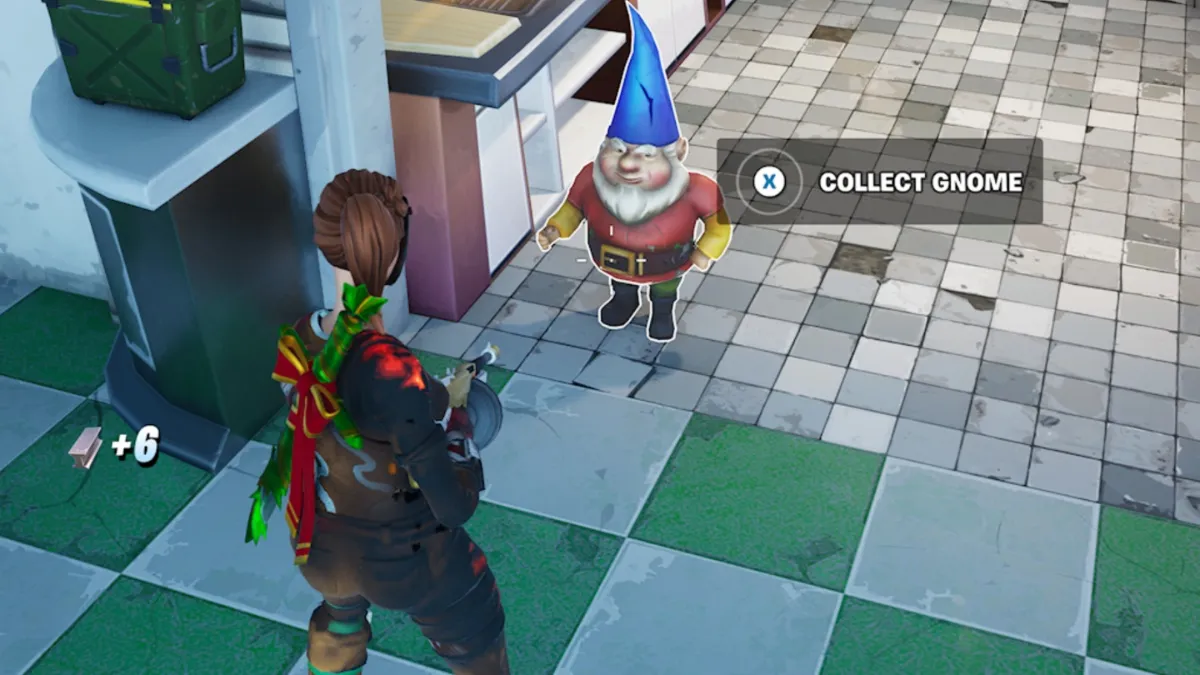{"id":838200,"date":"2024-03-04T17:03:33","date_gmt":"2024-03-04T22:03:33","guid":{"rendered":"https:\/\/dotesports.com\/?p=838200"},"modified":"2024-03-04T17:03:35","modified_gmt":"2024-03-04T22:03:35","slug":"best-nvidia-control-panel-settings-for-valorant","status":"publish","type":"post","link":"https:\/\/dotesports.com\/valorant\/news\/best-nvidia-control-panel-settings-for-valorant","title":{"rendered":"Best NVIDIA Control Panel settings for VALORANT"},"content":{"rendered":"
In VALORANT<\/em>, many players prioritize performance over all else, and many of the world\u2019s best players prefer lower settings to maximize their frames per second and get an edge. If you\u2019re using a computer or laptop with an NVIDIA graphics card, the NVIDIA Control Panel settings can make your VALORANT <\/em>gameplay smoother.<\/p>
Here are the best NVIDIA VALORANT<\/em> settings and how to change them to make your games run better.<\/p>