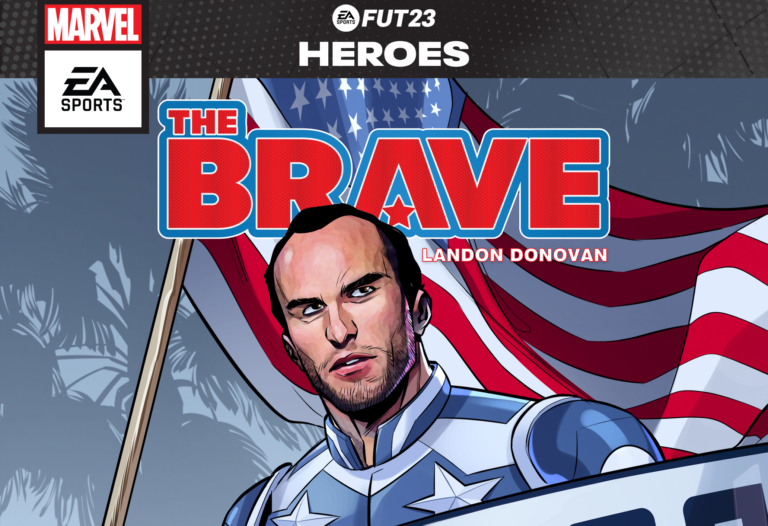{"id":1175478,"date":"2024-03-23T22:05:18","date_gmt":"2024-03-24T03:05:18","guid":{"rendered":"https:\/\/dotesports.com\/?p=1175478"},"modified":"2024-03-23T22:05:21","modified_gmt":"2024-03-24T03:05:21","slug":"dragons-dogma-2-load-from-last-inn-rest-explained","status":"publish","type":"post","link":"https:\/\/dotesports.com\/dragons-dogma\/news\/dragons-dogma-2-load-from-last-inn-rest-explained","title":{"rendered":"Dragon’s Dogma 2: Load from Last Inn Rest, explained"},"content":{"rendered":"
Dragon’s Dogma 2<\/strong> <\/em>uses a lot of familiar RPG systems, but the way it handles saving your game is pretty far from standard. At a glance, you might think you intuitively understand the way saving works in this game from past experiences.<\/p>
There’s an option to manually save, checkpoint-based auto-saving, and a save-on-rest feature. The way these three options interact with one another is nothing like what you’re probably used to, however, and realizing that fact too late can mean losing hours of progress. <\/p>
Here’s a comparison of how each main save setting works in Dragon’s Dogma 2<\/a>.<\/em><\/p>