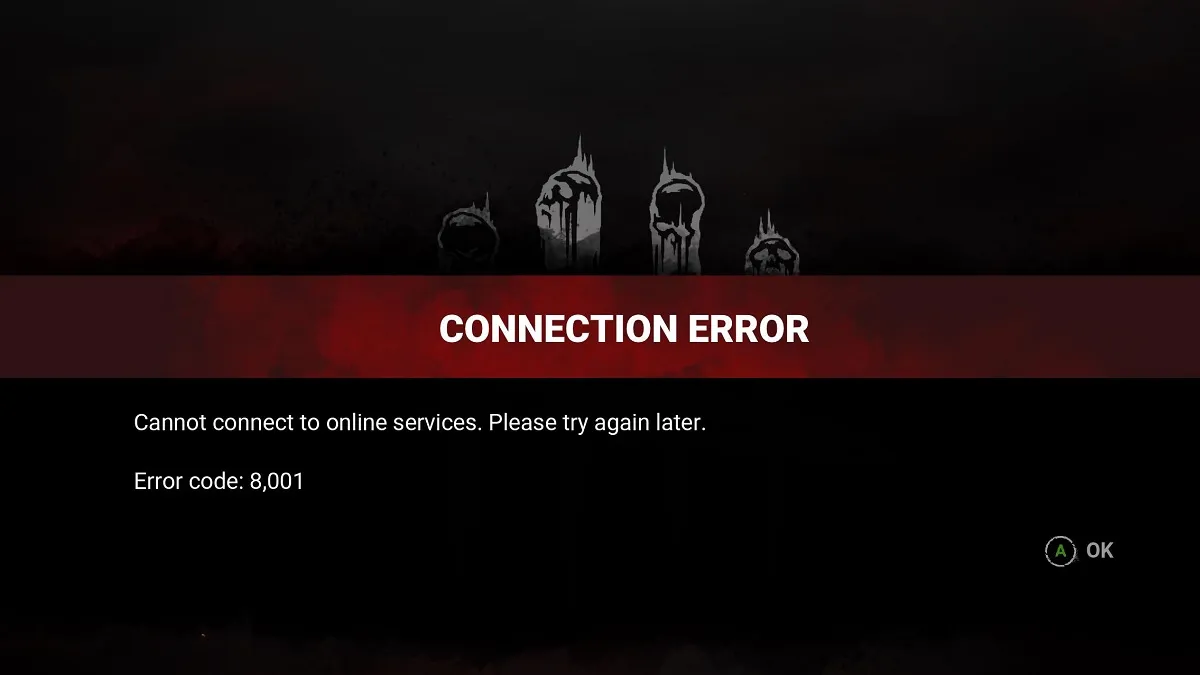{"id":1186908,"date":"2024-04-03T12:42:35","date_gmt":"2024-04-03T17:42:35","guid":{"rendered":"https:\/\/dotesports.com\/?p=1186908"},"modified":"2024-04-03T12:42:37","modified_gmt":"2024-04-03T17:42:37","slug":"stuck-on-hosting-error-in-content-warning-how-to-fix","status":"publish","type":"post","link":"https:\/\/dotesports.com\/content-warning\/news\/stuck-on-hosting-error-in-content-warning-how-to-fix","title":{"rendered":"Stuck on Hosting error in Content Warning: How to fix"},"content":{"rendered":"
There’s nothing worse than trying to play Content Warning<\/em> only to be deterred by an error preventing you from claiming your Sp\u00f6\u00f6kTube fame. There are a couple of frustrating issues you might come across, and the Stuck on Hosting error<\/strong> is one of them. <\/p>
You can’t let this problem stop you from your goal of going viral by filming your frightening adventures. If you run into this issue and find yourself unable to play, then you need to know how to fix the Stuck on Hosting error in Content Warning<\/a><\/em><\/strong>.<\/p>