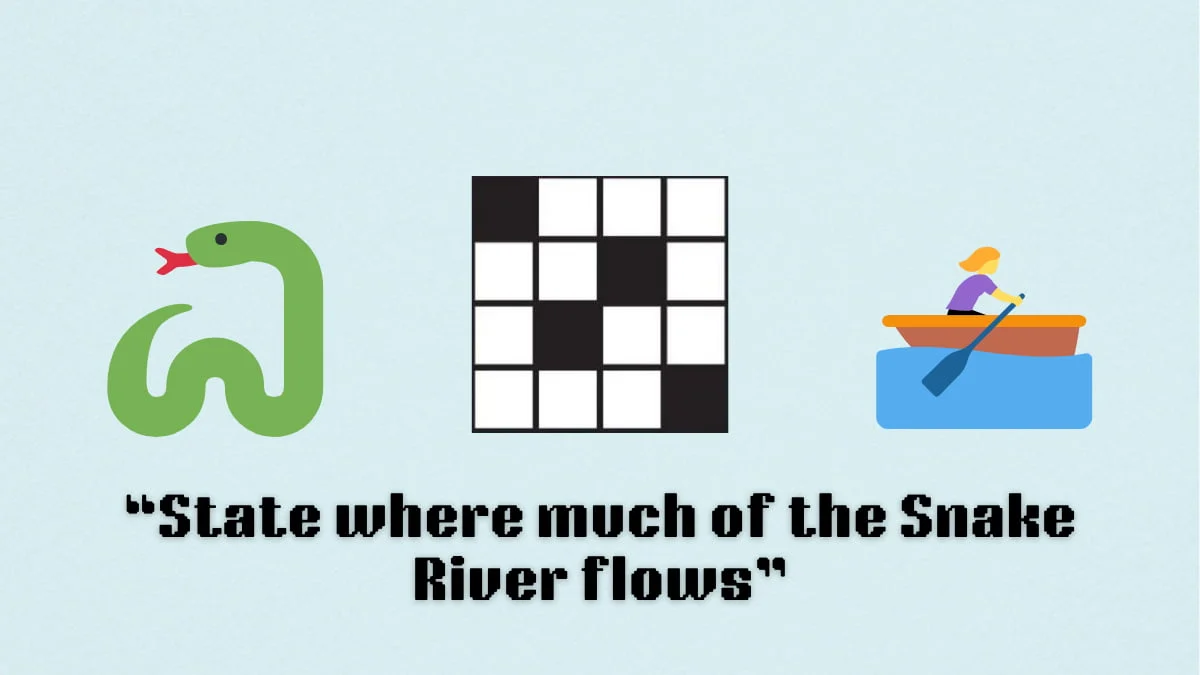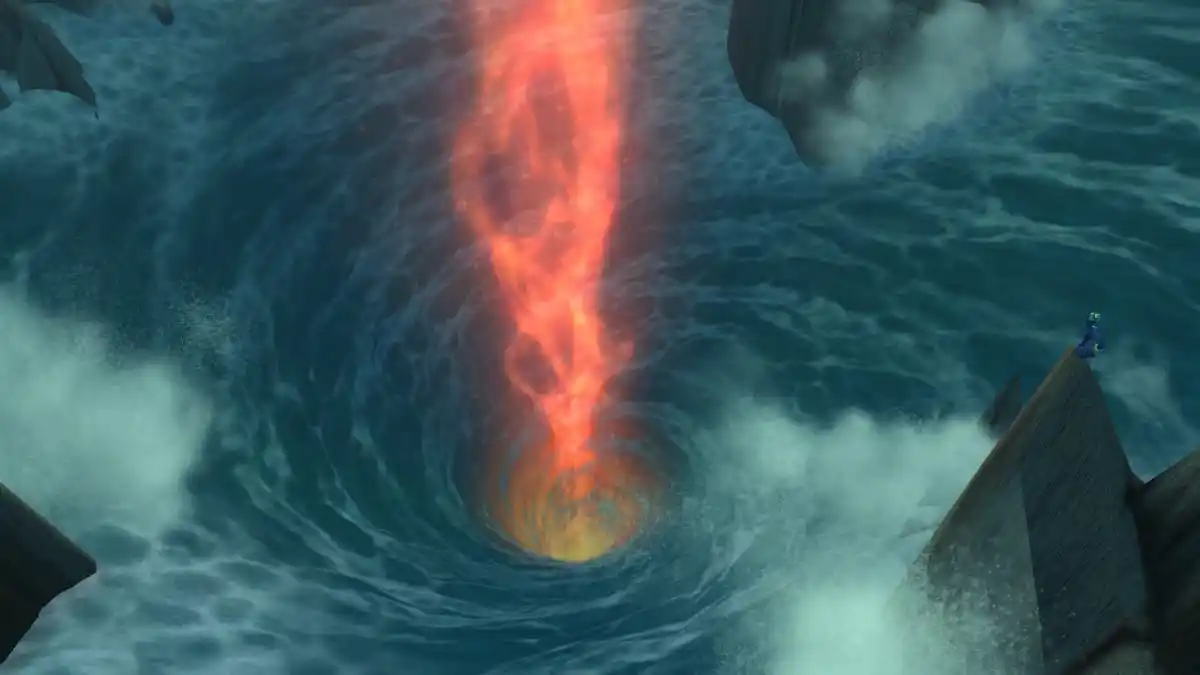{"id":1212119,"date":"2024-04-27T00:55:42","date_gmt":"2024-04-27T05:55:42","guid":{"rendered":"https:\/\/dotesports.com\/?p=1212119"},"modified":"2024-04-27T00:56:08","modified_gmt":"2024-04-27T05:56:08","slug":"how-to-enable-performance-mode-in-fallout-4-ps5","status":"publish","type":"post","link":"https:\/\/dotesports.com\/fallout\/news\/how-to-enable-performance-mode-in-fallout-4-ps5","title":{"rendered":"How to enable Performance Mode on PS5 in Fallout 4"},"content":{"rendered":"
Nobody likes a jittery game, especially when it is a post-apocalyptic world of\u00a0Fallout 4<\/strong><\/em> where your fast reflexes play a significant role in your survival\u2014but there is a solution in the form of a Performance Mode<\/strong> for console users.<\/p>
With the newest next-gen update<\/a>, the developer has pushed a performance mode into the game, which could consistently boost up to 60 FPS making gameplay much smoother. Alongside performance mode, Bethesda has also added bug fixes to the existing\u00a0Fallout 4<\/a><\/em>\u00a0game, patching most of the inconsistent performance issues.<\/p>
How\u00a0do you turn Performance mode in Fallout 4<\/em>?<\/p>