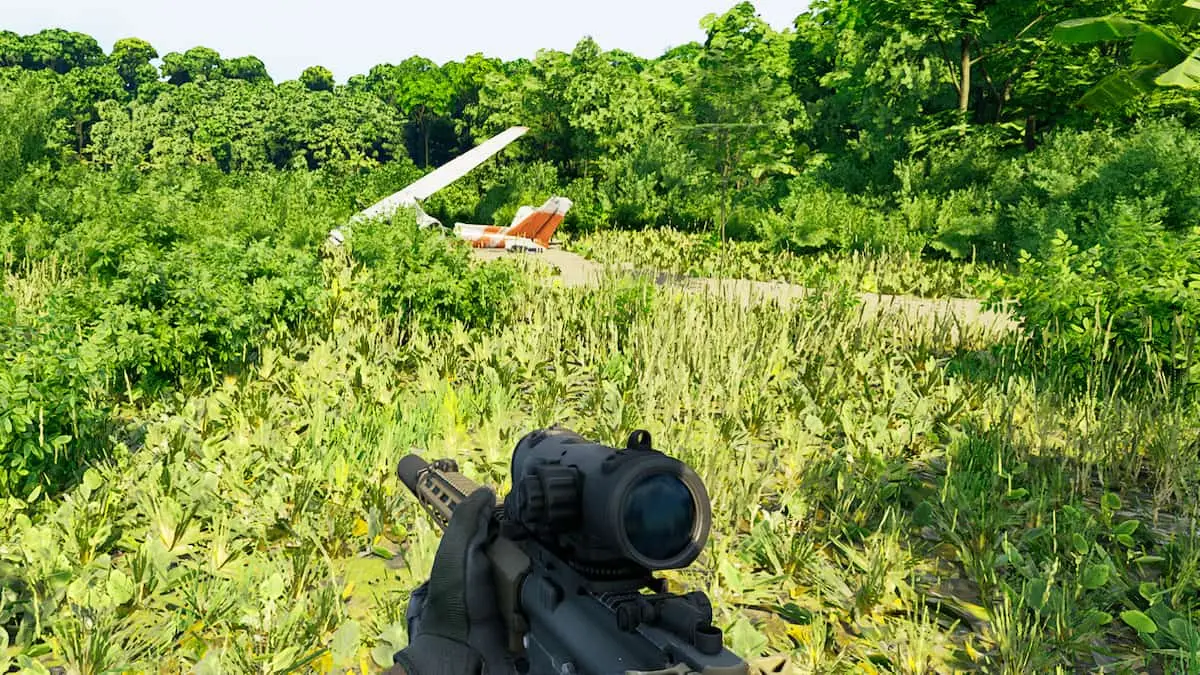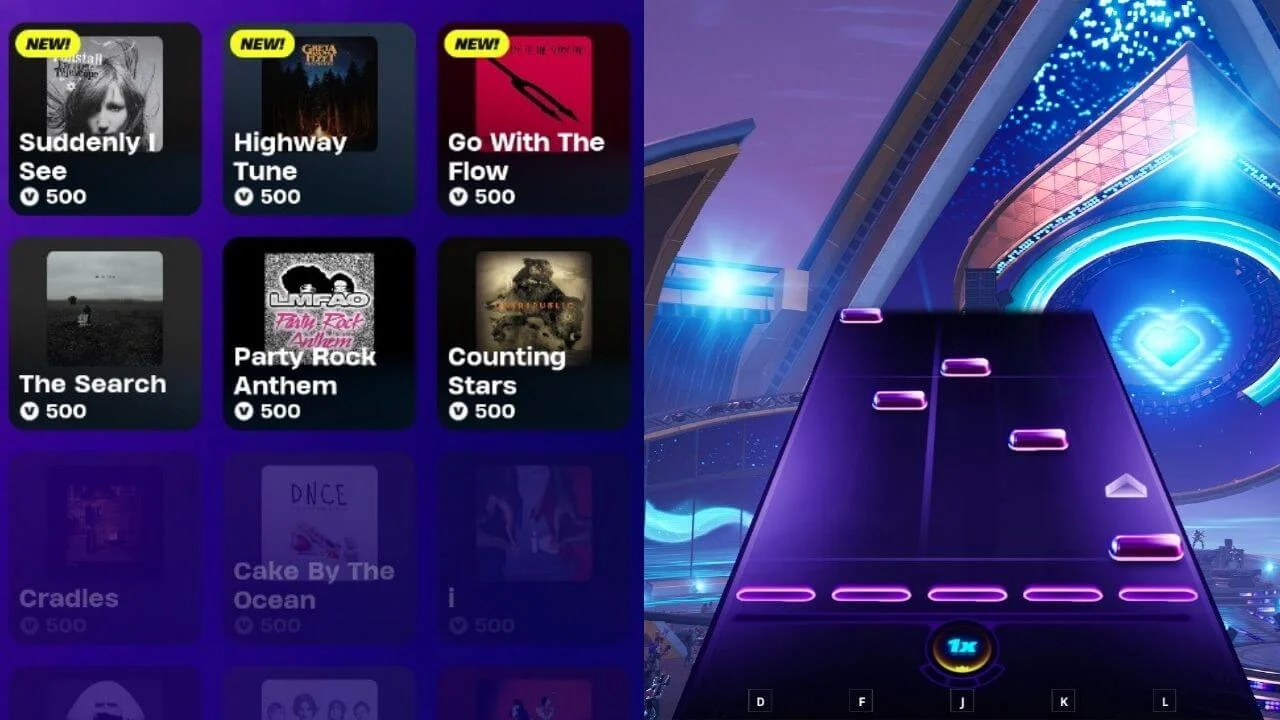{"id":1238003,"date":"2024-05-22T20:06:38","date_gmt":"2024-05-23T01:06:38","guid":{"rendered":"https:\/\/dotesports.com\/?p=1238003"},"modified":"2024-05-22T21:32:52","modified_gmt":"2024-05-23T02:32:52","slug":"how-to-fix-wuthering-waves-fatal-error","status":"publish","type":"post","link":"https:\/\/dotesports.com\/wuthering-waves\/news\/how-to-fix-wuthering-waves-fatal-error","title":{"rendered":"How to fix Fatal Error issues in Wuthering Waves"},"content":{"rendered":"
Errors can be quite unexpected, and the\u00a0“fatal error”<\/strong>\u00a0plaguing players in\u00a0Wuthering Waves<\/em><\/strong>\u00a0is no exception. This error usually occurs when loading the game on PC, and more so for anyone playing through the Epic Games Store.<\/p>
Thankfully, there’s a few easy ways to fix this Wuthering Waves<\/a><\/em> issue.<\/p>