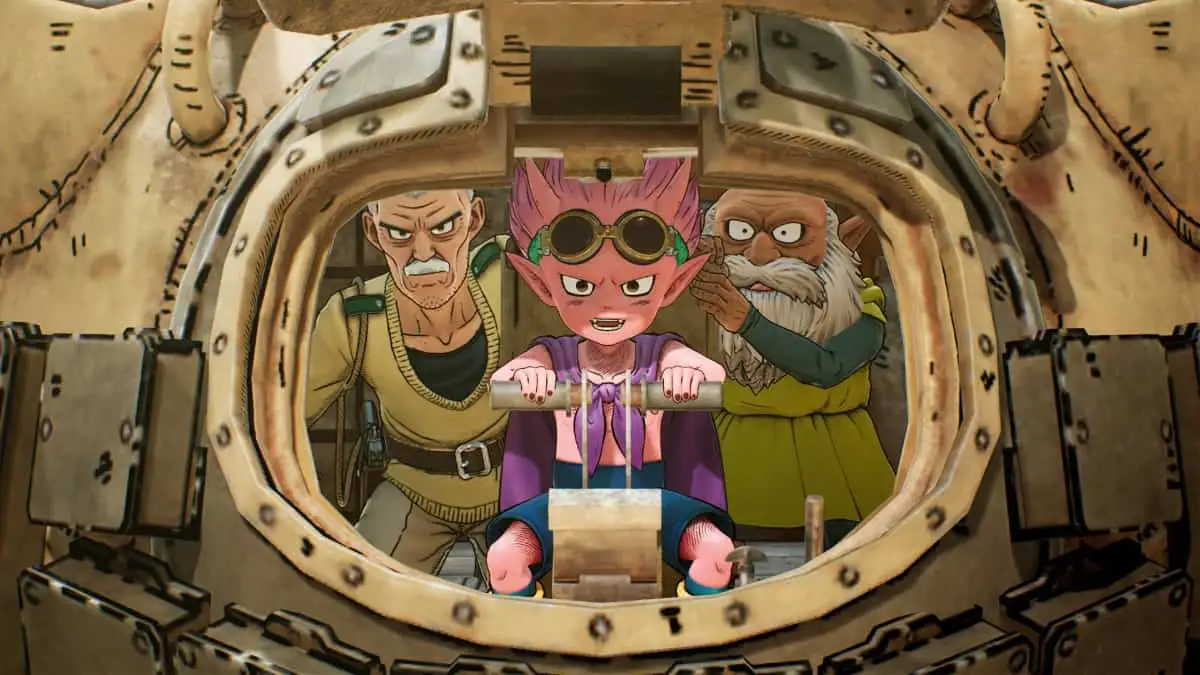{"id":1243507,"date":"2024-05-28T07:48:44","date_gmt":"2024-05-28T12:48:44","guid":{"rendered":"https:\/\/dotesports.com\/?p=1243507"},"modified":"2024-05-28T07:52:59","modified_gmt":"2024-05-28T12:52:59","slug":"how-to-download-and-play-multiversus","status":"publish","type":"post","link":"https:\/\/dotesports.com\/fgc\/news\/how-to-download-and-play-multiversus","title":{"rendered":"How to download and play MultiVersus"},"content":{"rendered":"
MultiVersus <\/em>has officially relaunched, so if you’re looking forward to jumping into the Warner Brothers fighting game, you’re likely wondering how to download it. <\/p>
In this article, we’ll explain how to download and start playing MultiVersus<\/em><\/a> across all platforms so you can get stuck into the fighting fun with your favorite character as soon as possible. <\/p>