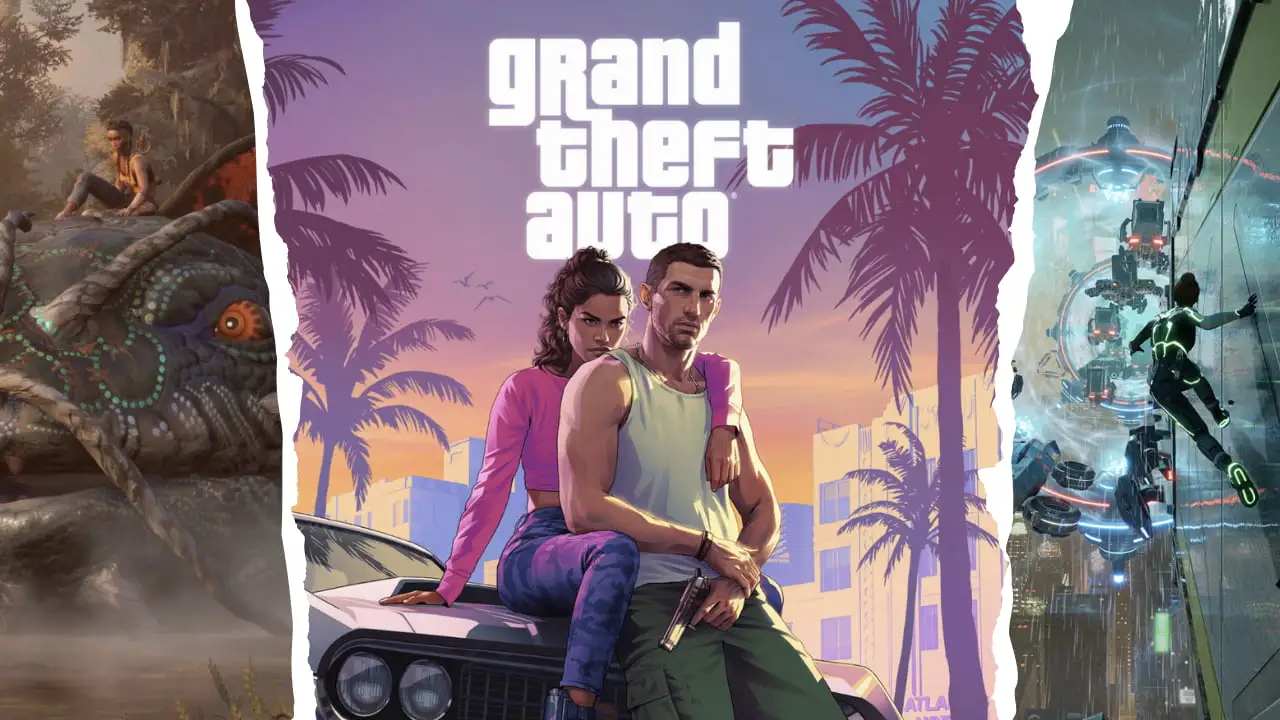{"id":1276611,"date":"2024-07-02T04:11:22","date_gmt":"2024-07-02T09:11:22","guid":{"rendered":"https:\/\/dotesports.com\/?p=1276611"},"modified":"2024-07-02T04:11:24","modified_gmt":"2024-07-02T09:11:24","slug":"how-to-fix-black-screen-error-in-the-first-descendant","status":"publish","type":"post","link":"https:\/\/dotesports.com\/the-first-descendant\/news\/how-to-fix-black-screen-error-in-the-first-descendant","title":{"rendered":"How to fix black screen error in The First Descendant"},"content":{"rendered":"
Errors in any game are extremely frustrating, and The First Descendant <\/em>is no exception, especially if you have encountered a black screen error. If this is happening to you, we’ve got some fixes to try.<\/p>