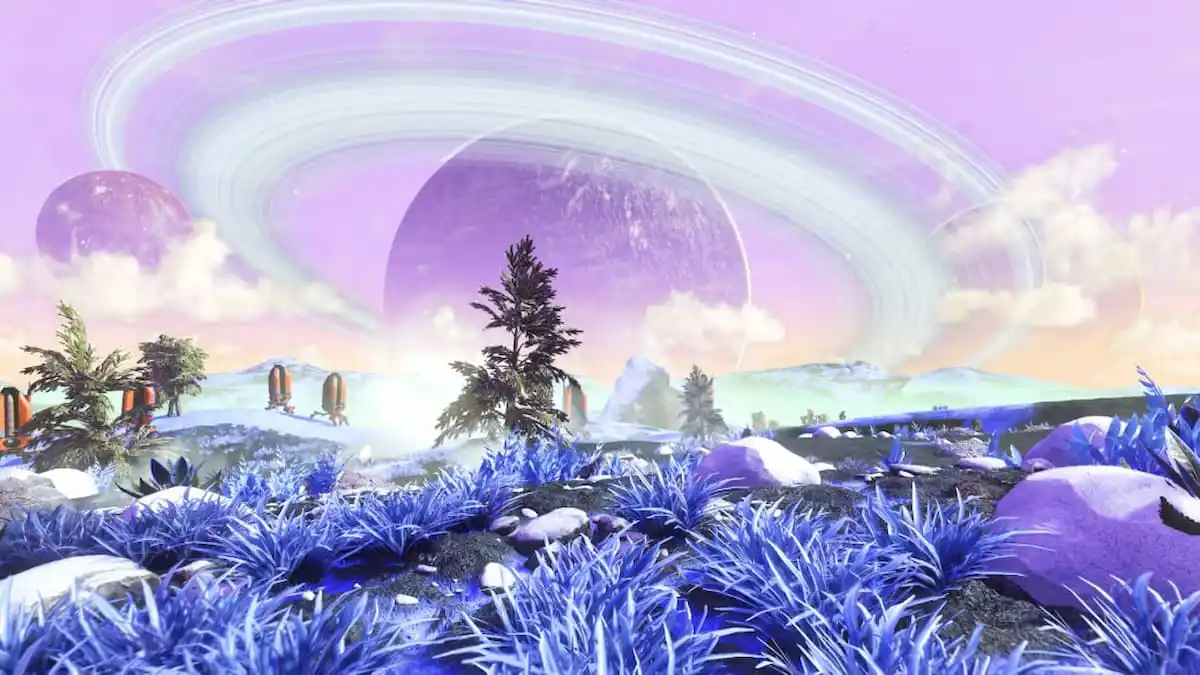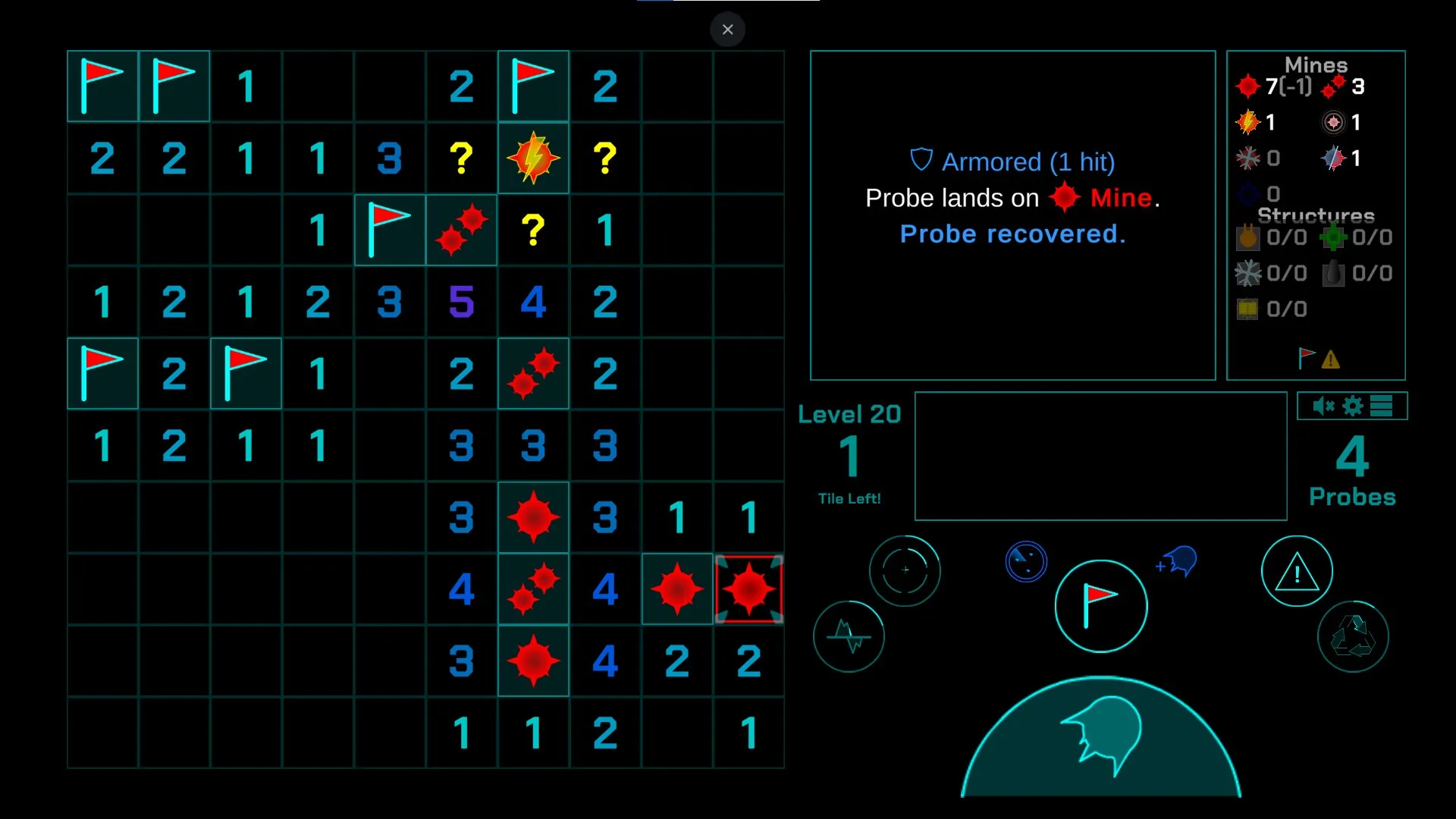{"id":1332660,"date":"2024-09-05T03:05:20","date_gmt":"2024-09-05T08:05:20","guid":{"rendered":"https:\/\/dotesports.com\/?p=1332660"},"modified":"2024-09-05T04:02:52","modified_gmt":"2024-09-05T09:02:52","slug":"how-to-scan-your-face-in-nba-2k25","status":"publish","type":"post","link":"https:\/\/dotesports.com\/nba-2k\/news\/how-to-scan-your-face-in-nba-2k25","title":{"rendered":"How to scan your face in NBA 2K25"},"content":{"rendered":"
Scanning your face for your MyPLAYER character has been a cool feature of NBA 2K<\/em> games for many years, and NBA 2K25<\/em> has that option as well. We will show you how to scan your face using the MyNBA 2K Companion App and truly transfer yourself onto the court.<\/p>
The first thing to do is download the MyNBA 2K Companion App if you haven\u2019t done so already. If this is your first time using the app, you are asked to link your 2K account with the app. If not, then you can move straight to the scan. The Face Scan option is slapped right in the opening menu, in the top left corner. Click it to initiate the face scan.<\/p>