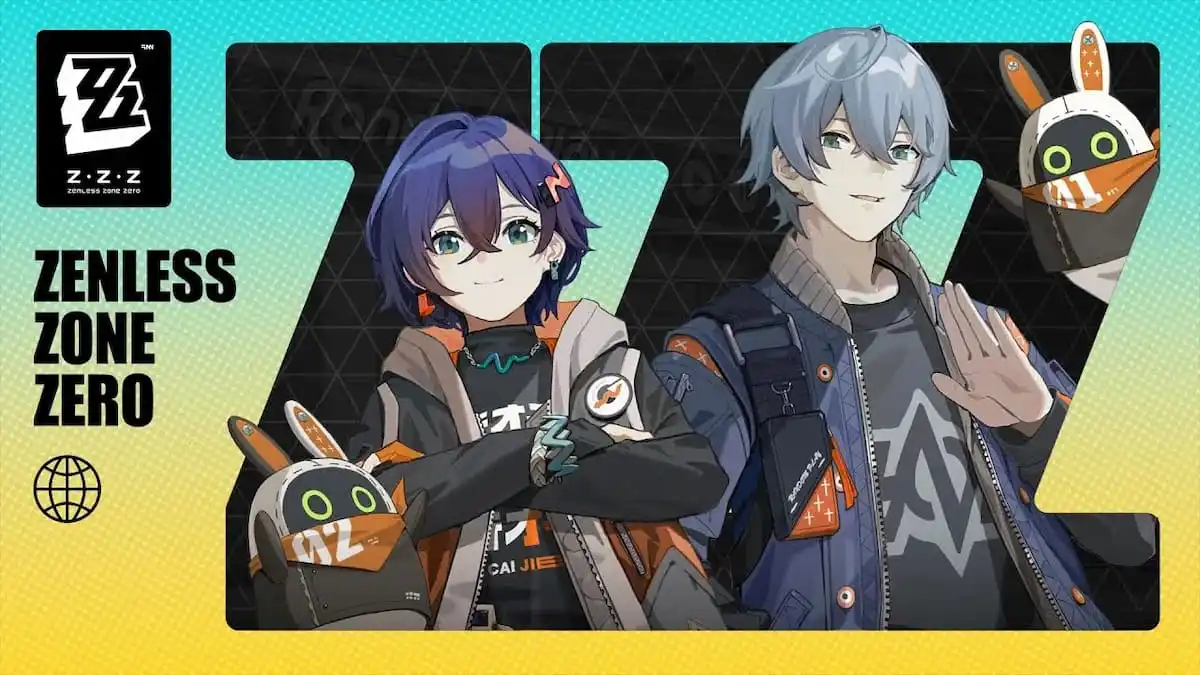For those who are struggling to lock in their shot in NBA 2K25<\/strong><\/em>, there are many different ways to customize your shooting experience to perfection. For example, you can change your Shot Feedback<\/strong> so that your swishes feel as good as hitting them in real life on the court.<\/p>
Shot Feedback consists of the different animations and sound effects that indicate how accurate your timing is for your shot release. You can place them in different areas on your UI and change the design of certain elements so they fit your aesthetic when you’re raining threes on the competition<\/a> online or during your MyPlayer journey through the NBA.<\/p>
With the right animations, perfectly curated timings, and a good set of Shot Feedback elements, you should be lighting it up wherever you go. Here is how to turn on Shot Feedback in NBA 2K25<\/a><\/em><\/strong>.<\/p>