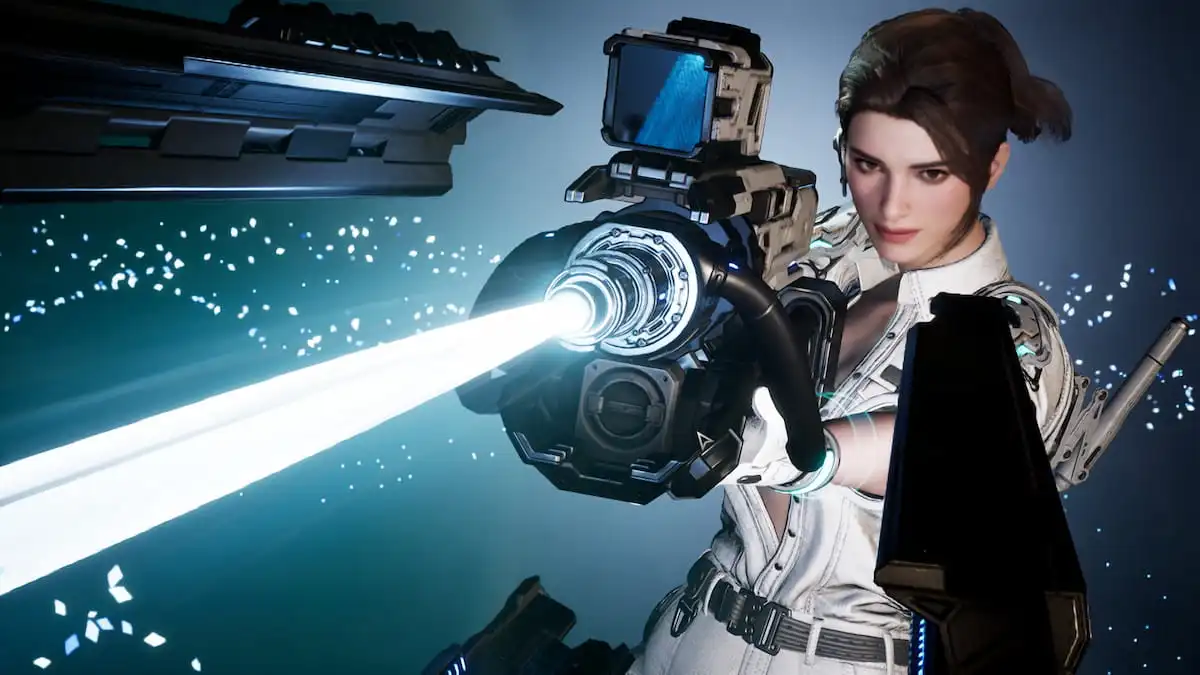{"id":1478030,"date":"2024-12-10T11:46:36","date_gmt":"2024-12-10T16:46:36","guid":{"rendered":"https:\/\/dotesports.com\/?p=1478030"},"modified":"2024-12-10T11:46:37","modified_gmt":"2024-12-10T16:46:37","slug":"how-to-fix-marvel-rivals-stuttering-on-pc","status":"publish","type":"post","link":"https:\/\/dotesports.com\/marvel\/news\/how-to-fix-marvel-rivals-stuttering-on-pc","title":{"rendered":"How to fix Marvel Rivals stuttering on PC"},"content":{"rendered":"
If you want to seize victory in Marvel Rivals<\/em>, you need everything to run as smoothly as possible. Unfortunately for players, this isn’t always in your control as you might right into various issues like stuttering on PC.<\/p>
Pesky problems like this one can completely detract from your gaming experience and hinder your ability to play. Fortunately, there are lots of ways to combat this issue and get your game running smoothly again. Here’s how to fix stuttering on PC in Marvel Rivals<\/a><\/em><\/strong>. <\/p>