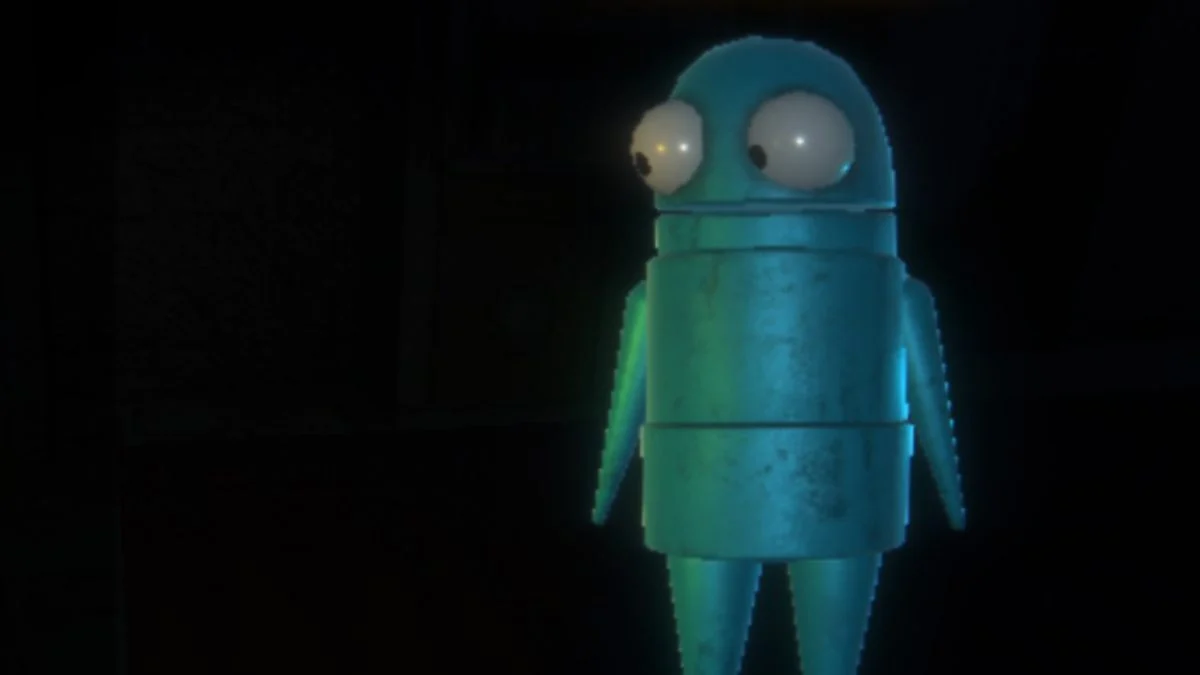{"id":391414,"date":"2024-06-15T16:16:00","date_gmt":"2024-06-15T21:16:00","guid":{"rendered":"https:\/\/dotesports.com\/?p=391414"},"modified":"2024-09-22T06:25:21","modified_gmt":"2024-09-22T11:25:21","slug":"is-dota-2-down-heres-how-to-check-server-status","status":"publish","type":"post","link":"https:\/\/dotesports.com\/dota-2\/news\/is-dota-2-down-heres-how-to-check-server-status","title":{"rendered":"Is Dota 2 down? Here’s how to check server status"},"content":{"rendered":"
If you’re a serial Dota 2<\/em> <\/strong>queuer, meaning you queue up for another match right after finishing one, then your streak may come to an unexpected end when Dota 2<\/em>‘s servers go down. <\/p>
As a competitive Dota 2 <\/em>player, I naturally want to squeeze in as many matches as possible before calling it a day. My plans may not mean much once errors like “connected to the Dota 2<\/em> game coordinator logging in”<\/a> start showing up, indicating that Dota 2<\/em>‘s servers are offline.<\/p>