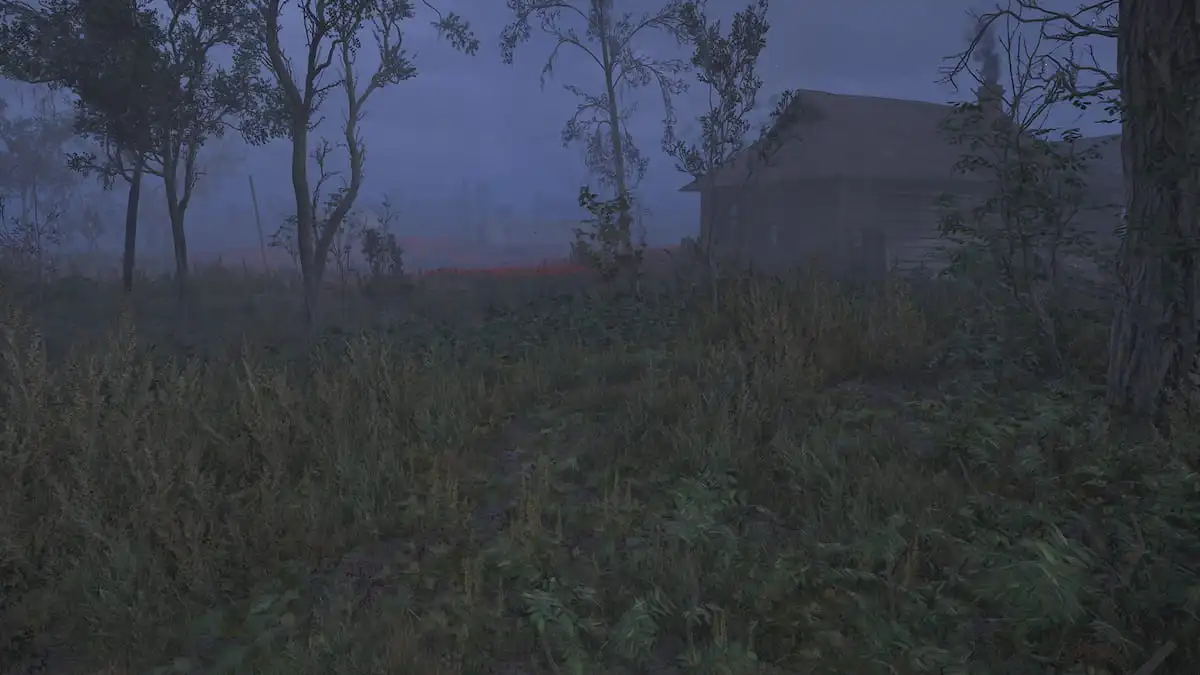{"id":1010070,"date":"2024-04-05T05:30:00","date_gmt":"2024-04-05T10:30:00","guid":{"rendered":"https:\/\/dotesports.com\/?p=1010070"},"modified":"2024-04-05T05:53:49","modified_gmt":"2024-04-05T10:53:49","slug":"all-ark-survival-ascended-admin-commands","status":"publish","type":"post","link":"https:\/\/dotesports.com\/general\/news\/all-ark-survival-ascended-admin-commands","title":{"rendered":"All Ark: Survival Ascended Console Commands"},"content":{"rendered":"
Ark: Survival Ascended<\/em> players can get greater control over their game to access cheat-like codes by using Console Commands\u2014and we can tell you how to use them and what codes to use.<\/p>
If you’re playing in a single-player or a private session with your friends in Ark: Survival Ascended<\/em><\/a>, you can use the console commands to boost yourself considerably. Console Commands aren’t available on official servers, and admin access is required on private servers on Nitrado.<\/p>
Here are all the admin commands in Ark: Survival Ascended.<\/p>