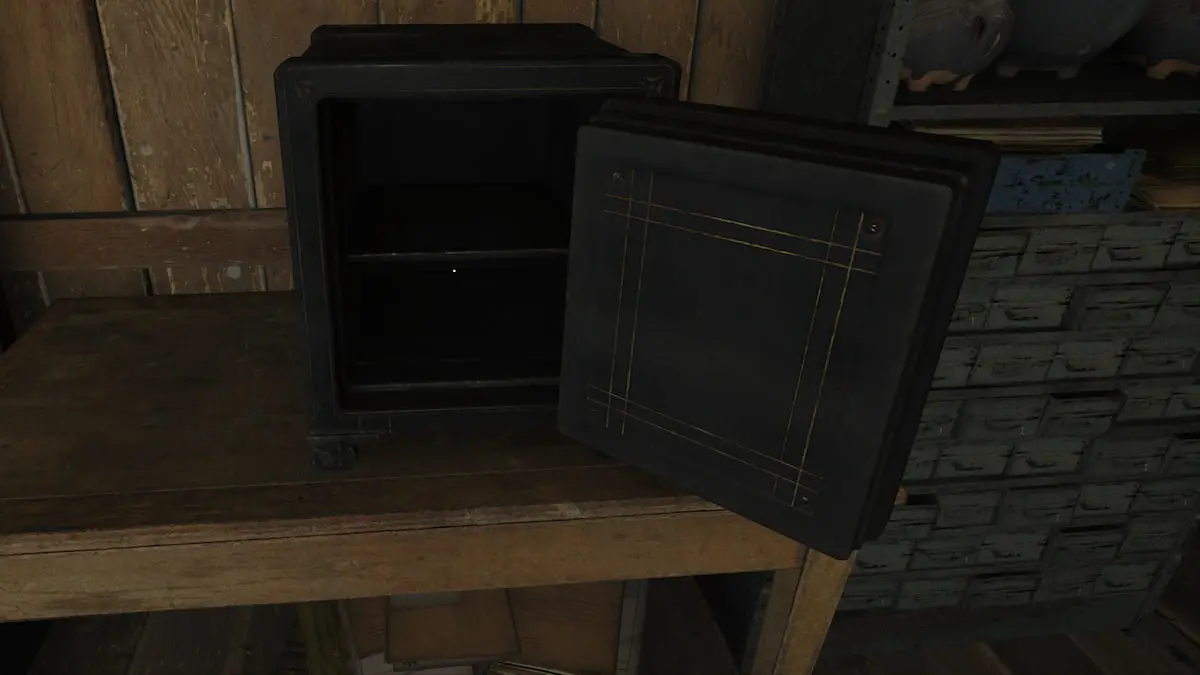{"id":1090741,"date":"2024-01-11T10:45:03","date_gmt":"2024-01-11T15:45:03","guid":{"rendered":"https:\/\/dotesports.com\/?p=1090741"},"modified":"2024-01-11T10:45:40","modified_gmt":"2024-01-11T15:45:40","slug":"how-to-host-your-own-dayz-server","status":"publish","type":"post","link":"https:\/\/dotesports.com\/general\/news\/how-to-host-your-own-dayz-server","title":{"rendered":"How to host your own DayZ server (2024)"},"content":{"rendered":"
Even 10 years after launch, DayZ<\/em> doesn\u2019t make anything easy. Learning to play the game is hard enough, but hosting your own server is a whole different story. Thankfully, once you learn how, it\u2019s fun to mess around with your very own server, so I\u2019ll show you the way.<\/p>