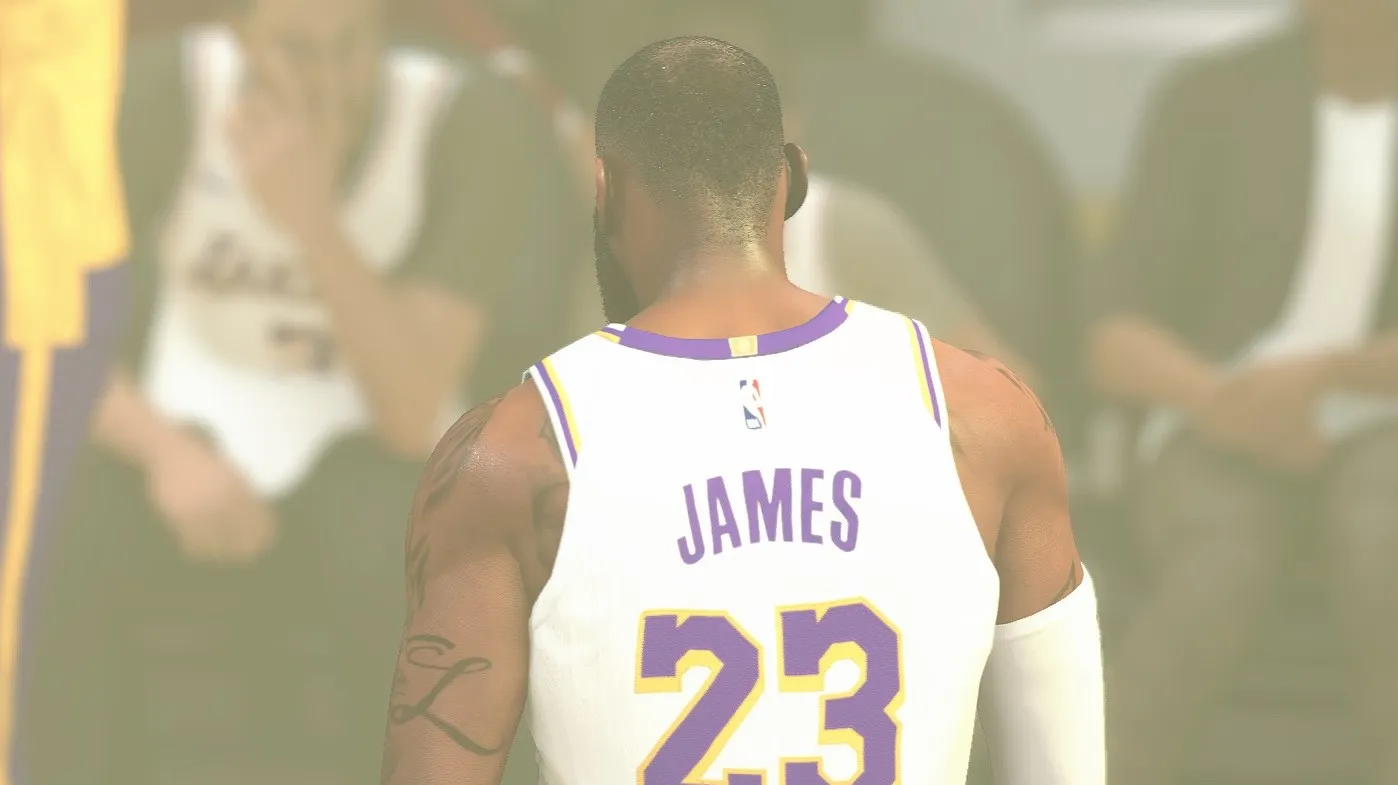{"id":1215354,"date":"2024-04-30T12:27:20","date_gmt":"2024-04-30T17:27:20","guid":{"rendered":"https:\/\/dotesports.com\/?p=1215354"},"modified":"2024-04-30T12:51:31","modified_gmt":"2024-04-30T17:51:31","slug":"gray-zone-warfare-how-to-change-keybinds-in-gzw","status":"publish","type":"post","link":"https:\/\/dotesports.com\/gray-zone-warfare\/news\/gray-zone-warfare-how-to-change-keybinds-in-gzw","title":{"rendered":"Gray Zone Warfare: How to change keybinds in GZW"},"content":{"rendered":"
There are several things you’ll need to manage while playing Gray Zone Warfare<\/em>, between your ammunition, health, and inventory space. And this is all while you’re keeping an eye on your surroundings for AI and player enemies.<\/p>
Whether you’re an experienced player in extraction shooters like Tarkov<\/em> or more well-versed in shooters like Call of Duty<\/em><\/a> or CS2<\/a><\/em>, you’ve more than likely figured out a key binding set that works the best for you. Looking to apply that set to Gray Zone Warfare<\/a><\/em>? Here’s how you can change the keybinds in GZW<\/em><\/strong>.<\/p>