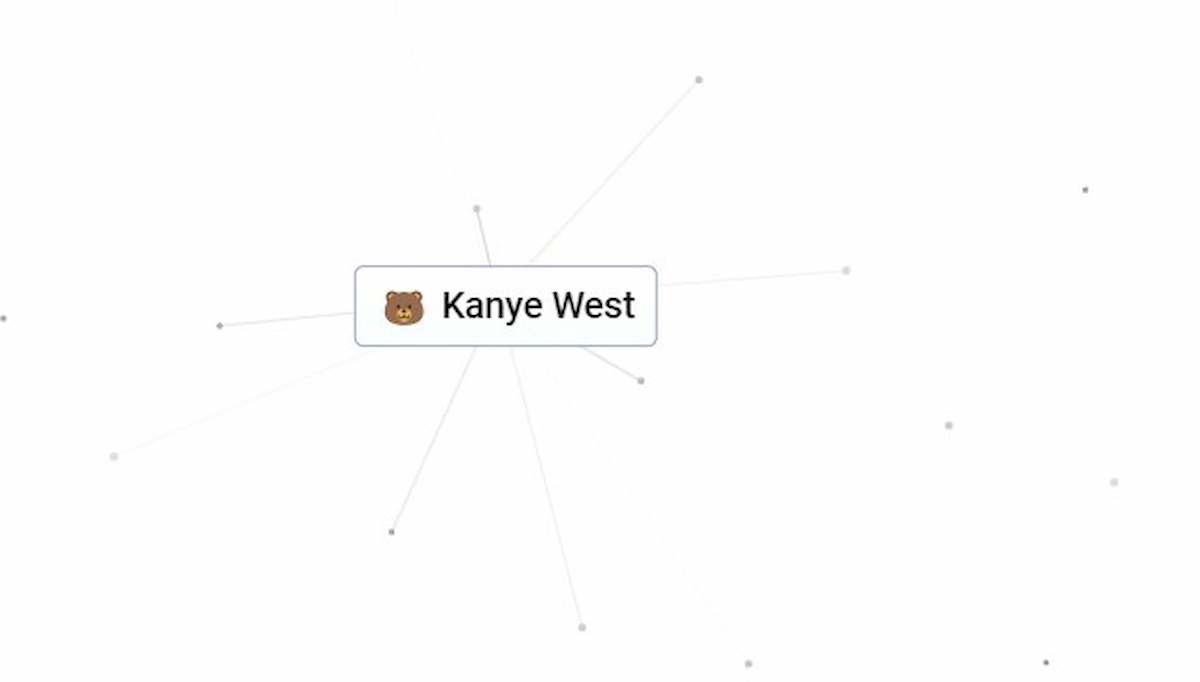{"id":1240780,"date":"2024-05-25T14:30:50","date_gmt":"2024-05-25T19:30:50","guid":{"rendered":"https:\/\/dotesports.com\/?p=1240780"},"modified":"2024-05-25T14:30:52","modified_gmt":"2024-05-25T19:30:52","slug":"how-to-use-utilities-projector-to-project-any-echo-in-wuthering-waves","status":"publish","type":"post","link":"https:\/\/dotesports.com\/wuthering-waves\/news\/how-to-use-utilities-projector-to-project-any-echo-in-wuthering-waves","title":{"rendered":"How to Use Utilities – Projector to project any Echo in Wuthering Waves"},"content":{"rendered":"
Venturing the vibrant world of\u00a0Wuthering Waves,<\/em>\u00a0you are bound to find and eliminate Echoes that plague the world. You can display these defeated foes using a projector utility.<\/p>
While options like the grappler and the\u00a0levitator<\/a> impact your gameplay, others like the projector serve to show off your achievements by displaying your precious\u00a0captured Echoes<\/a>\u00a0to your friends. But how do you use the Projector\u00a0utility to project your Echoes in Wuthering Waves<\/em>?<\/p>