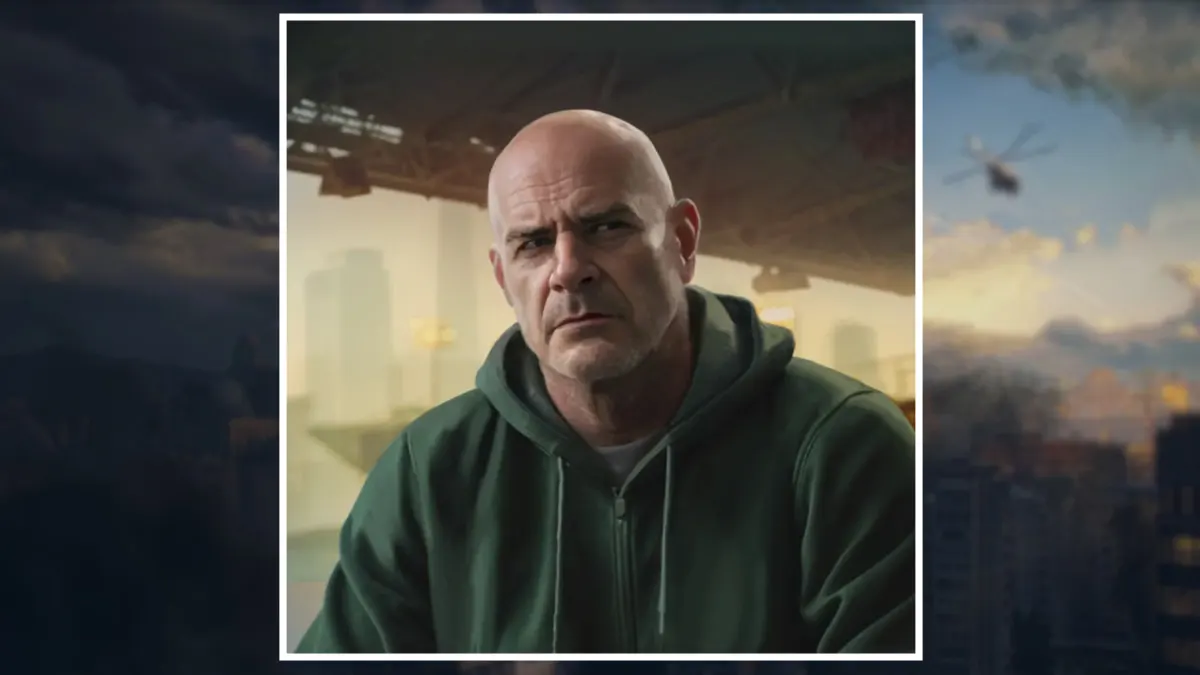{"id":559056,"date":"2023-12-04T12:25:44","date_gmt":"2023-12-04T17:25:44","guid":{"rendered":"https:\/\/dotesports.com\/?p=559056"},"modified":"2023-12-04T12:25:46","modified_gmt":"2023-12-04T17:25:46","slug":"how-to-export-and-import-crosshair-settings-in-valorant","status":"publish","type":"post","link":"https:\/\/dotesports.com\/valorant\/news\/how-to-export-and-import-crosshair-settings-in-valorant","title":{"rendered":"How to import crosshair settings in VALORANT"},"content":{"rendered":"
A new system for exporting and importing crosshair settings via auto-generated codes was introduced to VALORANT <\/em>as of Patch 4.05, which expedites the process of sharing and borrowing crosshairs. Crosshair codes take every aspect of a crosshair and compress it into an easily shareable code.<\/p>
Looking to import someone else’s crosshair, or export your own to a friend? Here’s how.<\/p>