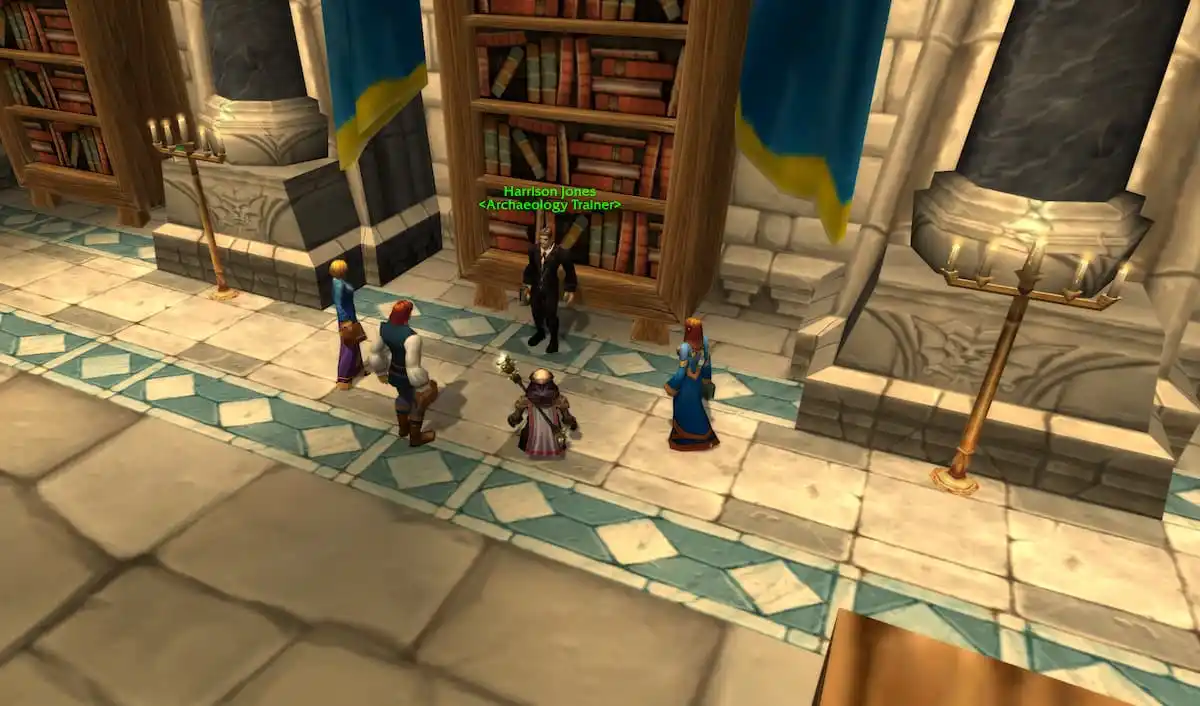{"id":1070669,"date":"2023-12-21T07:05:20","date_gmt":"2023-12-21T12:05:20","guid":{"rendered":"https:\/\/dotesports.com\/?p=1070669"},"modified":"2024-08-27T09:24:21","modified_gmt":"2024-08-27T14:24:21","slug":"how-to-upgrade-the-item-printer-in-pokemon-scarlet-and-violet-the-indigo-disk","status":"publish","type":"post","link":"https:\/\/dotesports.com\/pokemon\/news\/how-to-upgrade-the-item-printer-in-pokemon-scarlet-and-violet-the-indigo-disk","title":{"rendered":"How to upgrade the Item Printer in Pok\u00e9mon Scarlet and Violet The Indigo Disk"},"content":{"rendered":"
Pok\u00e9mon Scarlet and Violet<\/em> players have been given a great way to get a wealth of items in The Indigo Disk <\/em>DLC by using the Item Printer\u2014and we’re here to tell you how to upgrade it.<\/p>
The Item Printer in The Indigo Disk <\/em>provides a whole range of rewards, including evolution items, Milcery Sweets<\/a>, and even provides the potential for an infinite amount of Master Balls<\/a>. To access the best features, however, you need to spend BP to upgrade it.<\/p>