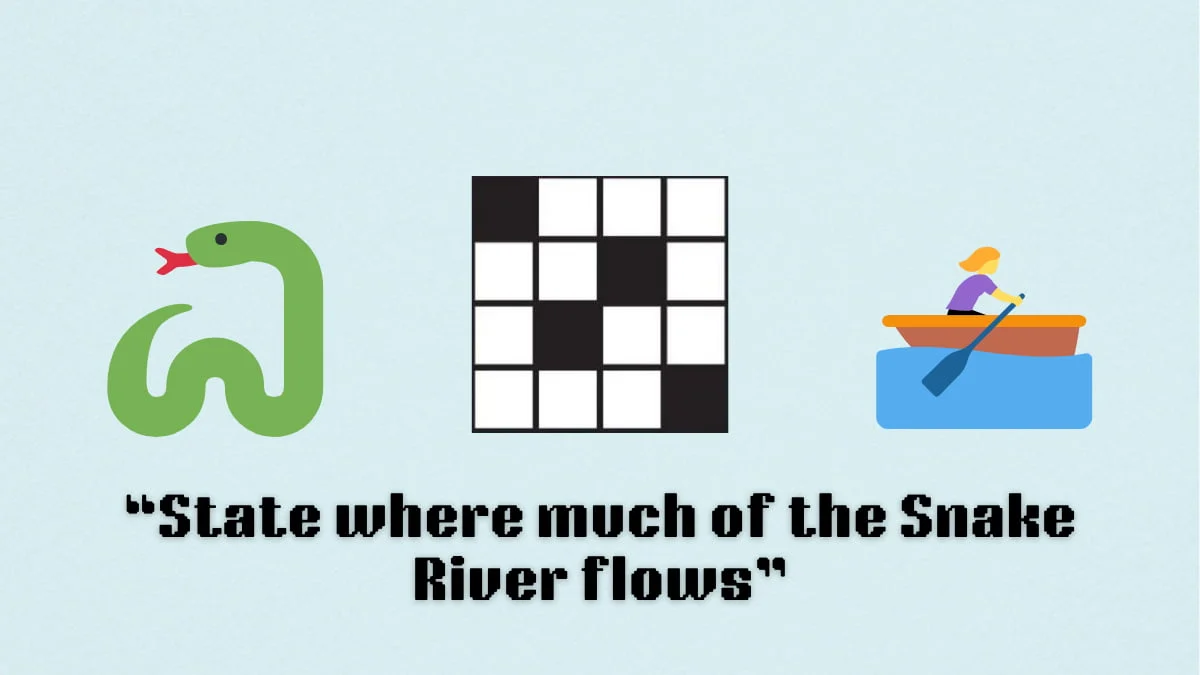{"id":1188546,"date":"2024-04-04T16:07:50","date_gmt":"2024-04-04T21:07:50","guid":{"rendered":"https:\/\/dotesports.com\/?p=1188546"},"modified":"2024-04-04T16:07:52","modified_gmt":"2024-04-04T21:07:52","slug":"afk-journey-how-to-know-what-server-youre-in","status":"publish","type":"post","link":"https:\/\/dotesports.com\/afk-journey\/news\/afk-journey-how-to-know-what-server-youre-in","title":{"rendered":"AFK Journey: How to know what server you’re in"},"content":{"rendered":"
In AFK Journey<\/em>, there are many different servers you can create a character on<\/strong>. But it’s relatively easy to lose track of which servers your characters reside in, especially if you don’t know where to check.<\/p>
Whether you’re recruiting new followers for your party<\/a> or fighting against tough enemies<\/a>, you’ll have plenty to explore while you build up your power level as the strongest magician in the realm. If you’re trying to check which server you’re playing on<\/strong>, however, it’ll only take a few clicks to find the information you need.<\/p>
Here’s the fastest way to check which server you’re playing on in AFK Journey<\/a><\/em><\/strong>.<\/p>