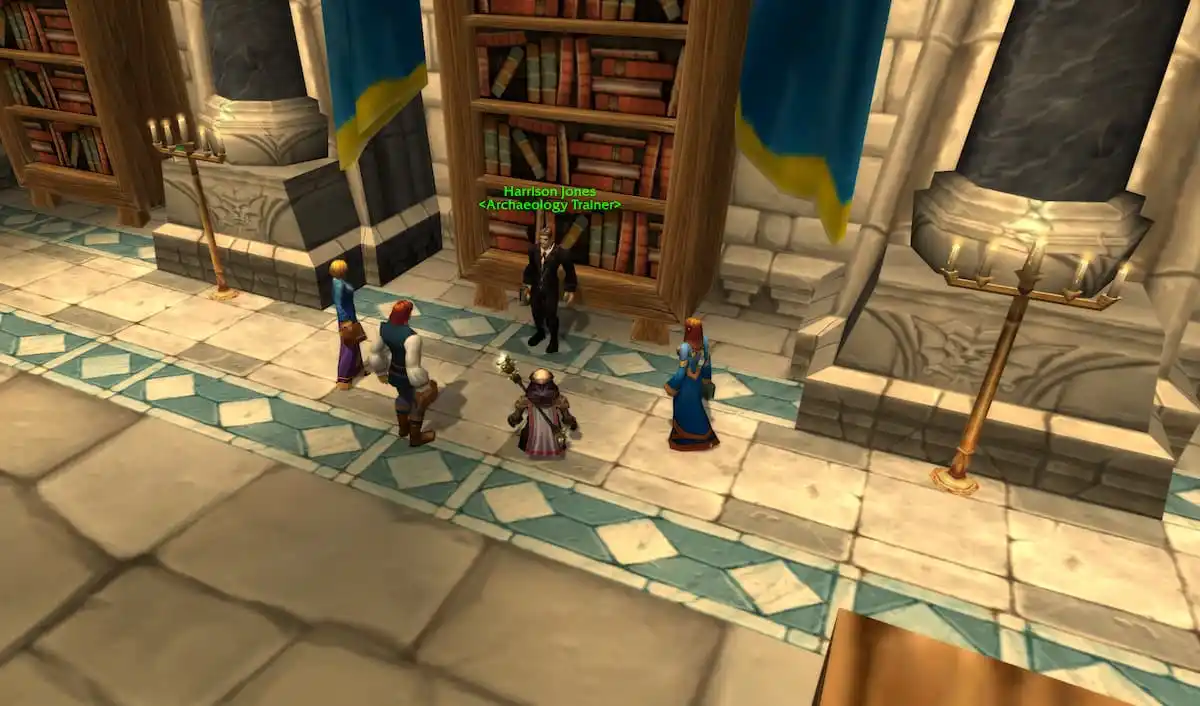{"id":170455,"date":"2025-01-09T05:50:00","date_gmt":"2025-01-09T10:50:00","guid":{"rendered":"https:\/\/dotesports.com\/?p=170455"},"modified":"2025-01-09T05:51:50","modified_gmt":"2025-01-09T10:51:50","slug":"how-to-check-league-of-legends-problems-outages-server-status","status":"publish","type":"post","link":"https:\/\/dotesports.com\/league-of-legends\/news\/how-to-check-league-of-legends-problems-outages-server-status","title":{"rendered":"Is League of Legends down? How to check problems, outages, and server status"},"content":{"rendered":"
League of Legends<\/em> has a gigantic player base, which makes it challenging to keep the servers up and running. Despite Riot Games’ best efforts, the servers occasionally malfunction, disrupting the community.<\/p>
While it very may well be problems on your end causing the game to crash, it can also be on Riots\u2019. Let\u2019s explore how you can determine if the League<\/em> servers are down.<\/p>