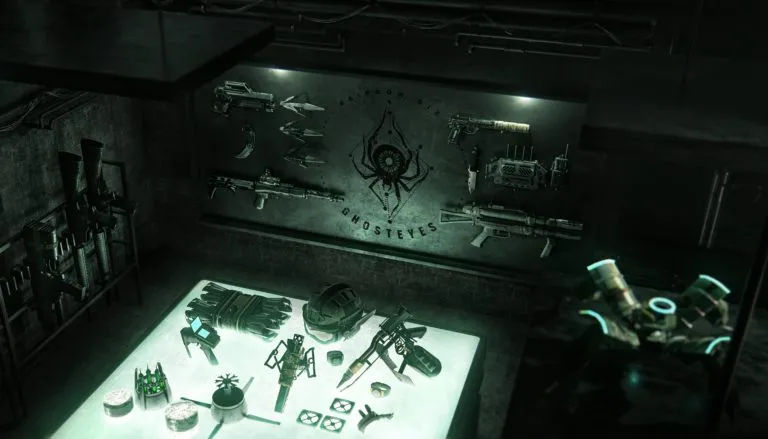{"id":318853,"date":"2020-10-27T11:47:08","date_gmt":"2020-10-27T16:47:08","guid":{"rendered":"https:\/\/dotesports.com\/?p=318853"},"modified":"2020-10-27T11:47:10","modified_gmt":"2020-10-27T16:47:10","slug":"how-to-play-free-fire-on-pc","status":"publish","type":"post","link":"https:\/\/dotesports.com\/mobile\/news\/how-to-play-free-fire-on-pc","title":{"rendered":"How to play Free Fire on PC"},"content":{"rendered":"
Since its release in 2017, the mobile battle royale game Free Fire<\/em> found major success. It even became the most-downloaded game in the world<\/a> in 2019 and still boasts over 80 million players who log in everyday to the game<\/a>.<\/p>
Related: How to recover a Free Fire<\/em> account<\/a><\/strong><\/p>