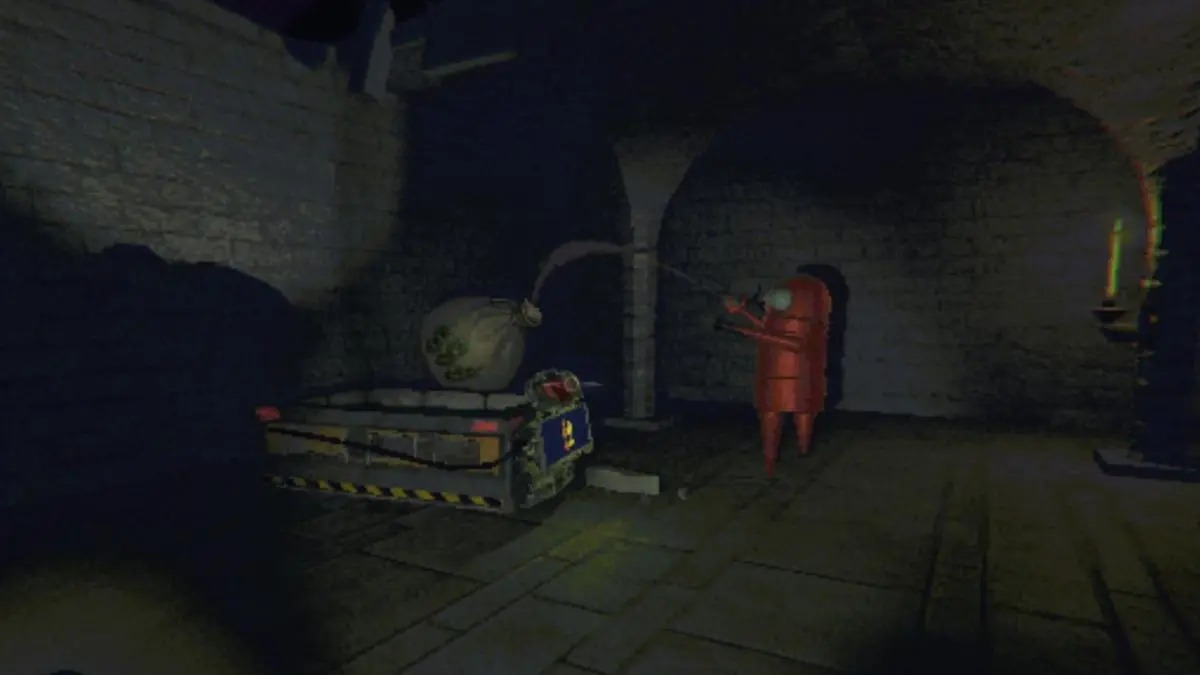On a normal day, queueing up for a Dota 2<\/em> match shouldn’t take any longer than a few seconds because hundreds of thousands of people are actively playing the game. <\/p>
But sometimes, you might get connection issues that are usually out of your control. The unclickable Play button will often be accompanied by the “Searching for\u00a0Dota 2<\/em>\u00a0Game Coordinator” error. This error can be pretty annoying to deal with, but there are a few solutions you can try to fix it. <\/p>
If the game’s desperately searching for the\u00a0Dota 2<\/em>\u00a0Game Coordinator, chances are the game is down due to a server-related problem. <\/p>
The coordinator error can also appear in two more forms:<\/p>
- Connecting to Game Coordinator logging in<\/a>.<\/li>
- Cannot find Dota 2<\/em> game coordinator<\/a>.<\/li> <\/ul>
It’s not always a server problem, though. There will also be occurrences where your home connection will be the cause of the error. There have been instances where I was unable to queue up for a match due to my home network acting up, mainly during bad weather or ISP-related problems. If that might also be the case for you, trying out the following troubleshooting steps can help you finally find that Game Coordinator.<\/p>
Here’s how you can fix the “Searching for\u00a0Dota 2<\/em>\u00a0Game Coordinator”<\/strong> error in\u00a0Dota 2<\/em>.<\/p>