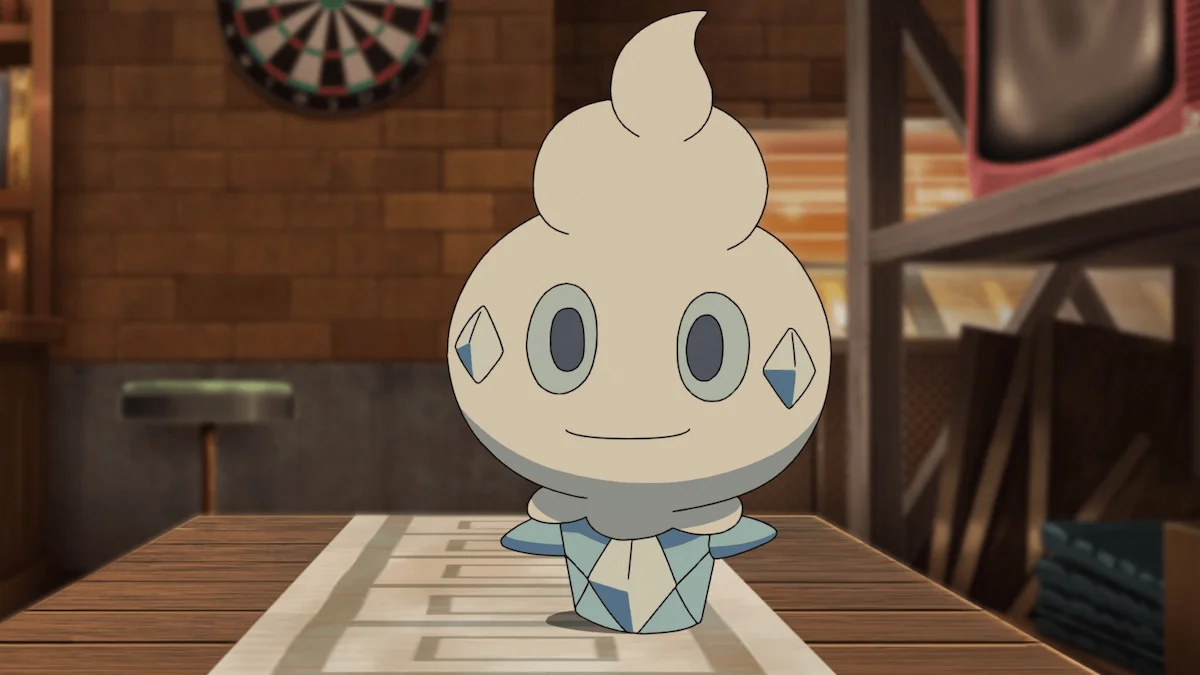{"id":907218,"date":"2024-08-14T07:00:00","date_gmt":"2024-08-14T12:00:00","guid":{"rendered":"https:\/\/dotesports.com\/?p=907218"},"modified":"2024-08-14T07:13:29","modified_gmt":"2024-08-14T12:13:29","slug":"how-to-fix-error-code-blz51934200-in-world-of-warcraft","status":"publish","type":"post","link":"https:\/\/dotesports.com\/wow\/news\/how-to-fix-error-code-blz51934200-in-world-of-warcraft","title":{"rendered":"How to fix error code BLZ51934200 in World of Warcraft"},"content":{"rendered":"
World of Warcraft <\/em>has a rich history of greeting players with error codes when they try to log in, especially during momentous occasions like patch days or expansion launches. When an error code like BLZ51934200 pops up on your screen, it\u2019s natural to wonder if the issue is on your end or Blizzard\u2019s.<\/p>
In the case of error code BLZ1934200<\/strong>, it’s Blizzard’s fault. When error code<\/a> BLZ51934200 appears on your screen, it often comes with the message \u201cThere are currently no servers available,\u201d which is a straightforward way of telling you that WoW<\/a><\/em> is down. <\/p>