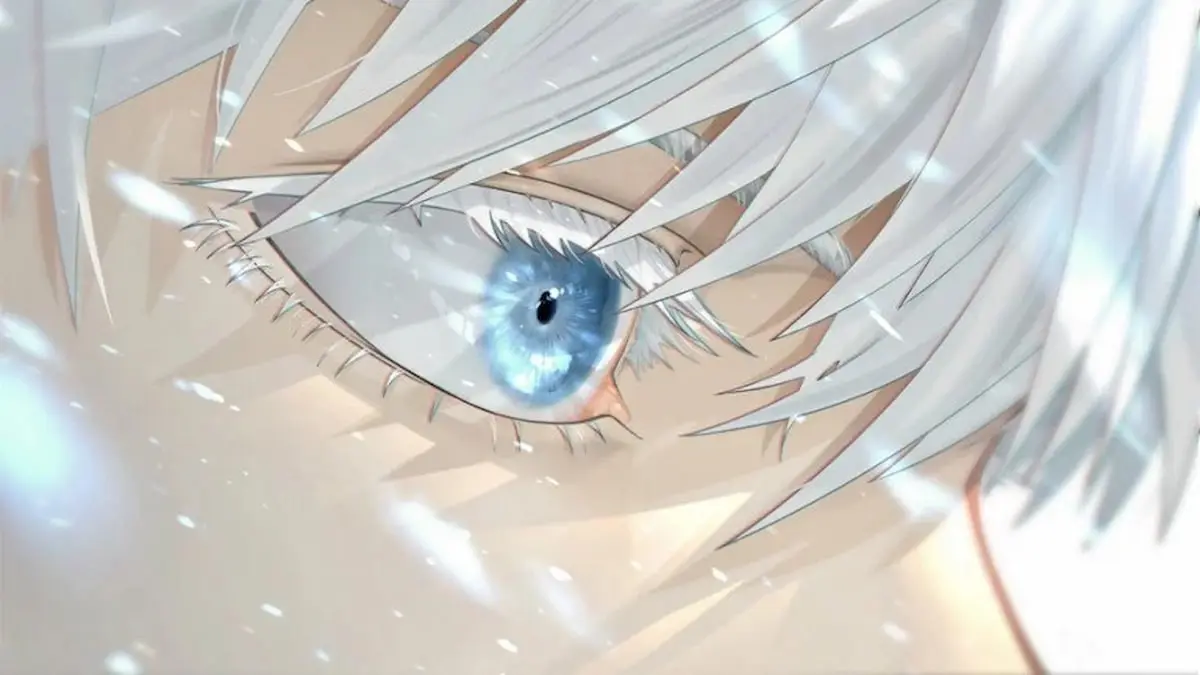{"id":1210275,"date":"2024-04-25T12:25:18","date_gmt":"2024-04-25T17:25:18","guid":{"rendered":"https:\/\/dotesports.com\/?p=1210275"},"modified":"2024-04-25T12:25:21","modified_gmt":"2024-04-25T17:25:21","slug":"how-to-download-and-play-the-fallout-4-next-gen-update","status":"publish","type":"post","link":"https:\/\/dotesports.com\/fallout\/news\/how-to-download-and-play-the-fallout-4-next-gen-update","title":{"rendered":"How to download and play the Fallout 4 next-gen update"},"content":{"rendered":"
The Fallout 4<\/em> next-gen update <\/em>has finally dropped on the PlayStation 5, Xbox Series X|S, and PC, and if you\u2019ve been waiting to get your hands on it, then you might be wondering how to start your download.\u00a0<\/p>
We\u2019re going to be looking at how to download the new Fallout 4 <\/a><\/em>update for each of these platforms so that you can jump into the Wasteland as soon as possible. <\/p>